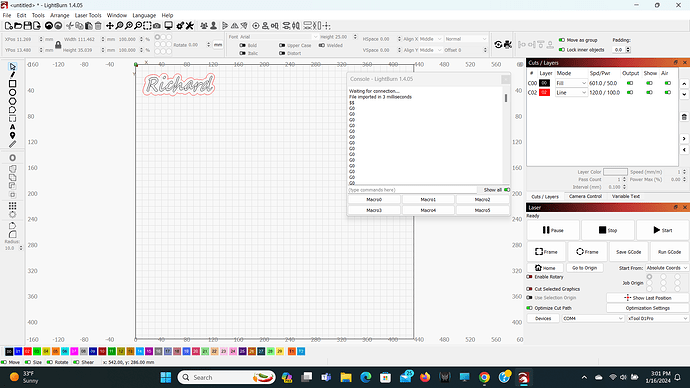…extremely new at this laser stuff…after creating a project I followed in the Light Burn Software Manual I click on frame and laser would not move…depressed “Start” and received a message, “there was a problem sending data to the laser. The devise may be busy or paused.” …it shows that the laser is “ready” in the laser window
Type $$ in console then enter and paste results.
Along with screenshot of laser window.
Turn off show all in right corner of consol and input $$ and enter then copy/paste to here.
…thank you for your time, but tried diff things and finally figured out had the device connected to the wrong COM port
This topic was automatically closed 30 days after the last reply. New replies are no longer allowed.