I am also having an issue with both the .12 &.13 update where the Ruida RDC644XG wont frame the job with either button. It seems to move the head ok using move keys and will start and stop the cut, will send the machine home but wont frame. Is anyone else having this issue? Works fine if I go back to previous version… sorry…
Hi MichaelBm
I reported same issue on 0.9.12. I had to go back to 0.9.11 as I need Frame working. Neither Frame buttons worked for me.
My controller is different, it’s RDC6332M.
Can both of you do this for me:
- Download this version: https://drive.google.com/file/d/1-Sjg960Rvd_69_q3t-nw5ZESns3i082z/view?usp=sharing
- Run it, go to Help > Enable debug logging
- Attempt to frame something
- Quit
In your Documents folder you’ll find a file called ‘LightBurnLog.txt’ - attach it here or email it to support at lightburnsoftware with a link to this thread. I’ve added some information to the debug log that will help me figure out what’s happening.
Framing with 9.13 with a Ruida. I too was unable to frame. Then when I tried rubber band framing, it was painfully slow. I reset the laser using the HMI reset button. After that, every possible combination of framing worked fine (and the rubber band framing was still really slow and incredibly jagged).
Absolute Coods; NOT cut selected --> Framing Works
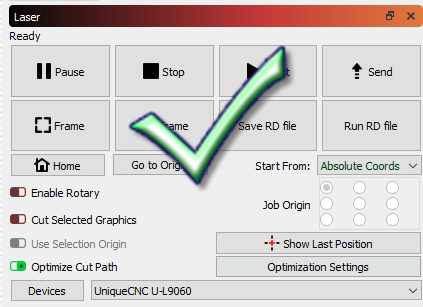
Current Position; NOT cut selected --> Framing Works
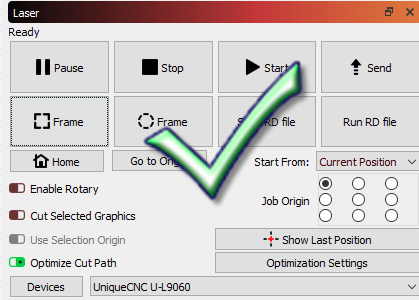
User Origin; NOT cut selected --> Framing Works
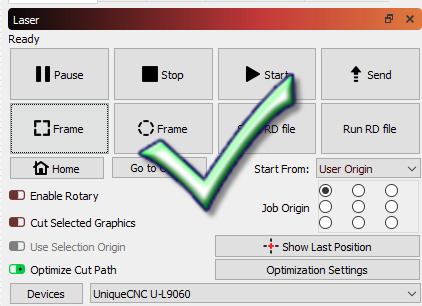
Adding / Enabling Cut Selected Graphics on all configurations above --> Framing Works
Adding / Enabling Cut Selected Graphics and Use Selection Origin on all configurations above --> Framing Works
But I too was unable to frame. As soon as I encounter this again, I will provide you the log.
Rubber-band frame on round stuff is always slow, because the controller does full-stops after each move, so that’s not unexpected.
Will do as soon as I’ve a chance. I need to finish some projects first…
It’s been found and fixed. The posted link has the fix already. We’ll be putting out a 0.9.14 version to clear this up along with a couple other hiccups.
Awesome news!!
Thank you very much for the quick turnaround… I’m really keen to start using some new features 
I, too have been having the same problem with framing, as well as generally sluggish response to my networked Ruida. Lot’s of device not found issues, even when I can ping the laser on the same machine.
0.9.13 Lightburn
Mac OS 10.14.6
BUT - awesome job, other than that. Trim is brilliant, as is word bend.
Hi I have also done the 9.12 update and the frame won’t work -the machine does all the rest just won’t frame ? is there a fix or a setting that is just turned off by default ?
It’s broken for a few specific controllers, but we have a fix coming.
Great Thank you for your reply - am pleased I am not the only one !! thinking that I had done something wrong !!
The update is out - 0.9.14 fixes this and can be downloaded now.
Thank you!! I can confirm Frame is working on 0.9.14.
This topic was automatically closed 30 days after the last reply. New replies are no longer allowed.