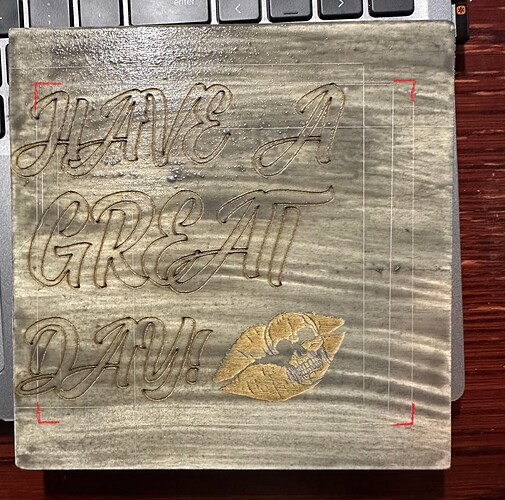I’m having the hardest time getting my projects to align. I’ve turned the laser on for framing so it’s not an issue of the crosshairs being off. In the picture below I even turned up the laser to the point that it was engraving a line during framing to make sure I wasn’t seeing it wrong. But when I run the project, it engraved off to the left. I’ve marked the corners of the frame I settled on before running it, and did not move the project or the head before running, yet it came out all the way on the left. I can’t figure out why it does this.
So to be clear, you’re using the crosshairs for framing, correct? If so, do you also have the laser pointer offset configured in Edit->Device Settings?
I have the crosshairs on, but I’m not using them for framing.
I’m using the main laser by setting the “laser on when framing” on in device options, so the main laser is firing during framing.
The crosshairs are there, but I’m just ignoring them.
In that case, confirm that you have disabled the Pointer Offset in Device Settings.
does it matter? if I’m using the main laser the pointer shouldn’t matter at all, I would think. Or is it offsetting the main laser by that amount?
Bingo, it will.
ok, thanks. I will turn it off and try again. Thanks!
This topic was automatically closed 30 days after the last reply. New replies are no longer allowed.