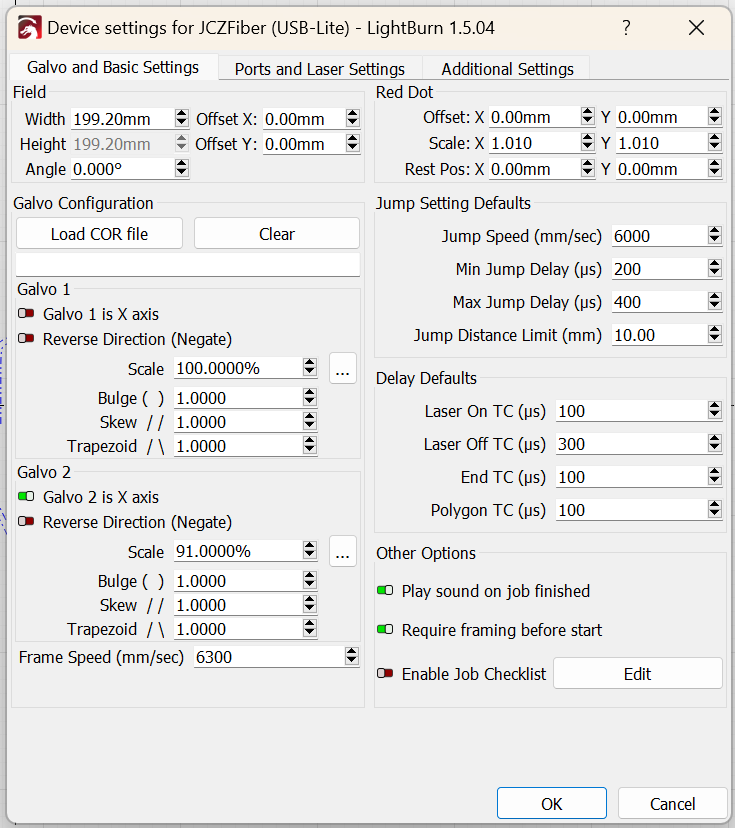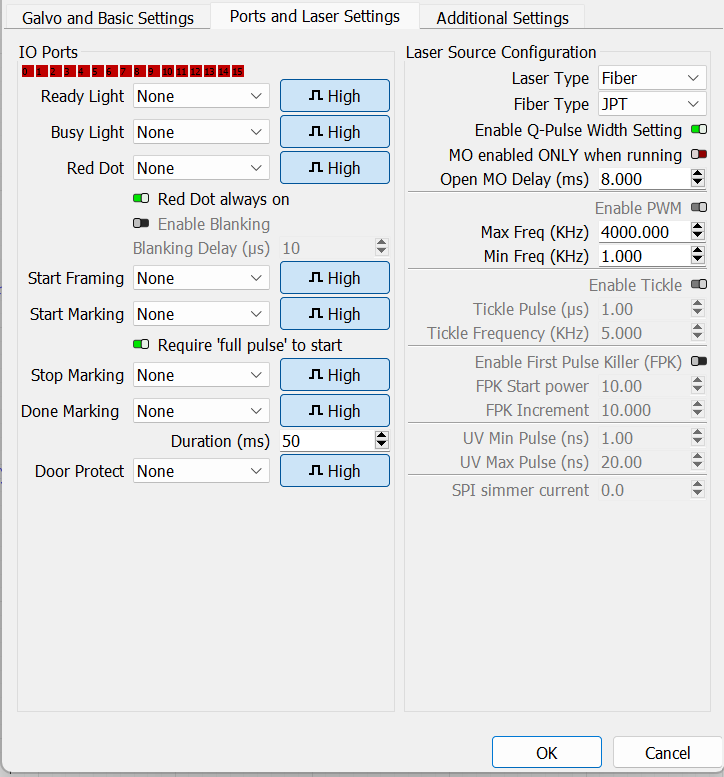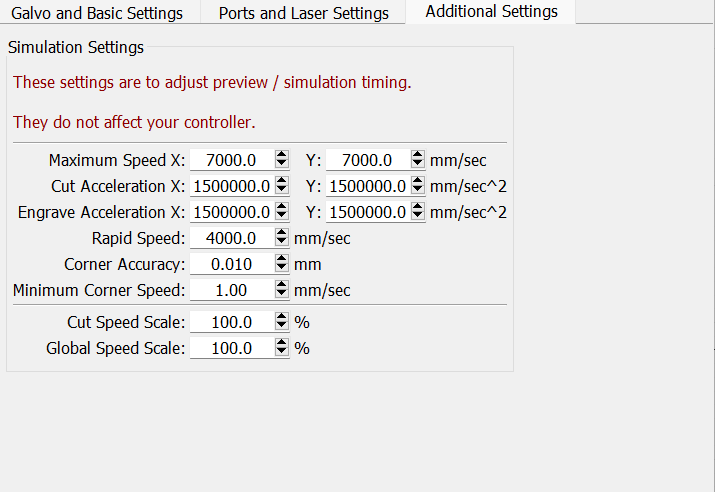I am able to engrave items, but the ‘framing’ option has never worked. My laser machine is the OMTech FM4343-20S - 20W Split Fiber Laser, equipped with EZCAD2. I couldn’t install EZCAD2, so I cannot import the settings. I tried to input the settings found here ( Galvo Settings - LightBurn Documentation ), but I am still unable to use the framing feature. I am attaching the current settings I have. I have played around with the settings extensively, but have never been able to frame successfully.
You do not need to install EZCad in order to import EZCad settings. Your laser should have come with a USB stick containing EZCad and some configuration files. The specific file you need to import into LightBurn is the markcfg7 file.
Try importing it now, following these steps:
- Click “Devices” in the “Laser” window
- Double-click on your 20W Split Fiber device profile
- Click “Next,” then “Import EZCad Config”
- Import the markcfg7 file through the File Explorer window that pops up
- Then click “Next” until “Finish”
- Finally, be sure to click “Ok” instead of “X-ing” out of the “Devices” window to make sure the change is saved.
Hello Tyler, I followed the steps you told me exactly, and thank goodness, it works. I can’t thank you enough, I’m dancing in our workshop right now.
1 Like
Very happy to hear it!
1 Like
This topic was automatically closed 30 days after the last reply. New replies are no longer allowed.