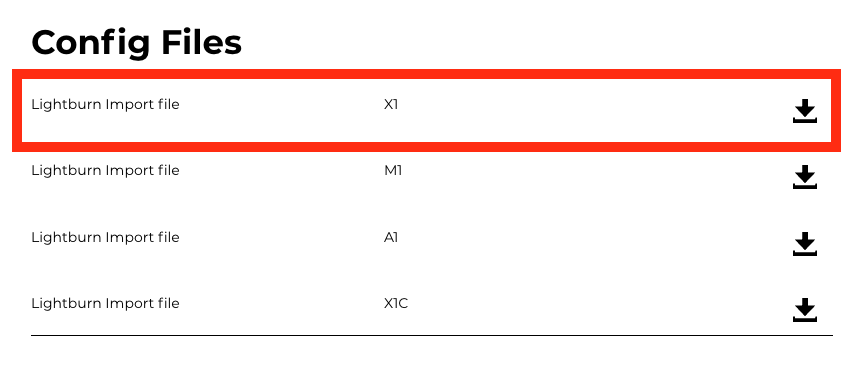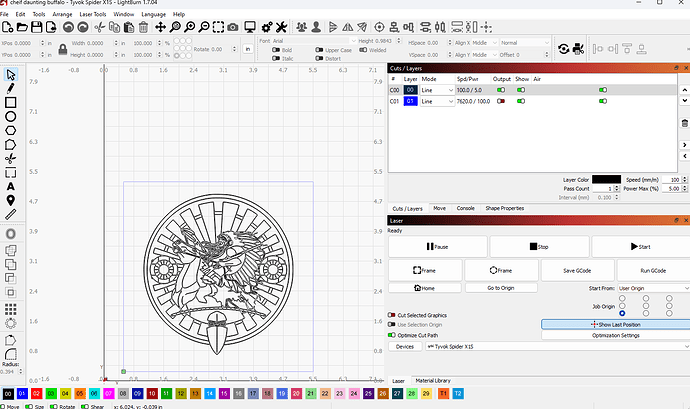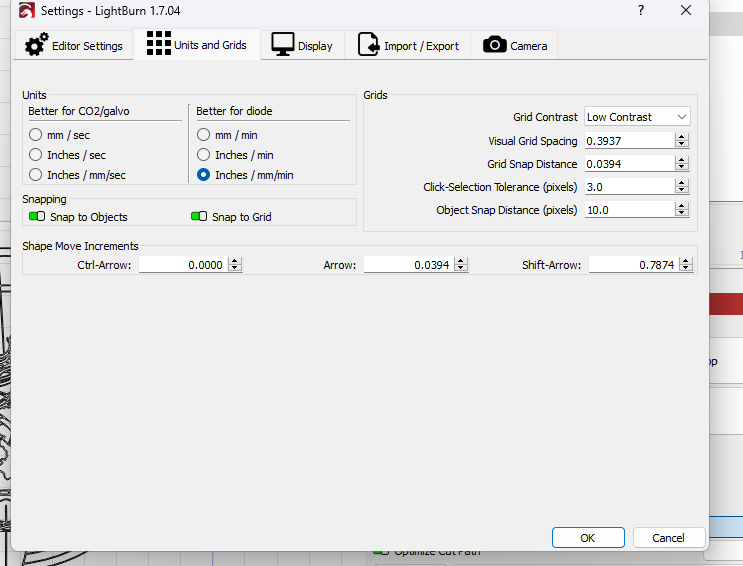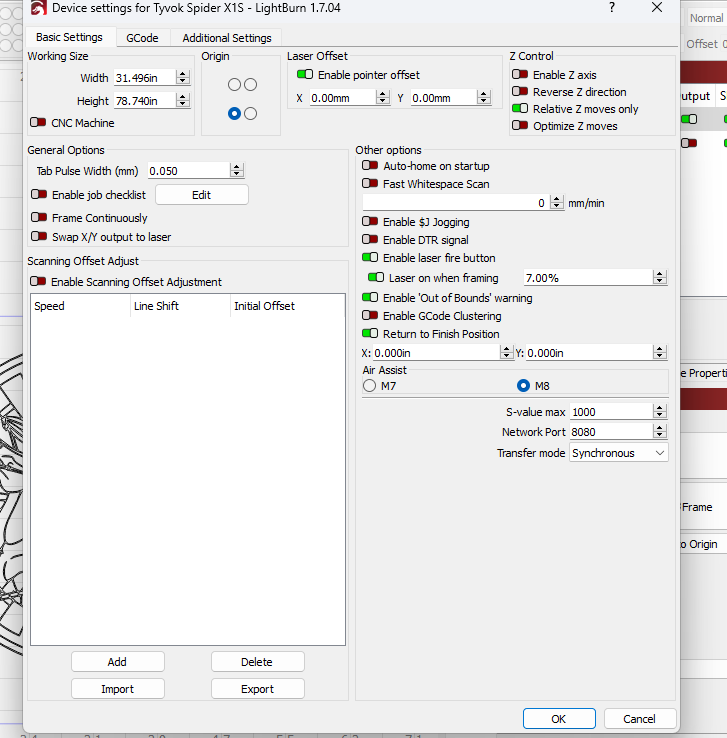I am using a Tyvok x1s I am trying to test a new graphic I created and centered it in 5in square frame to make sure it would plot where I placed it. In lightburn I lined it up with the lase firing. When I click on Frame it frames to 14.75in wide andd 4.25 high.I cant figure out how to adjust it so it frames by my coordinates. Lightburn 1.7.04 Tyvok x1s 10w diode laser
Please post a screenshot (not a cell phone pic) of your entire Lightburn screen with your project loaded and the Cuts/Layers Panel and Laser Panel visible. Also post a screenshot of the Settings Window (Gears icon) with the Units and Grids tab visible and post a screenshot of the Device Settings Window (Wrench and Screwdriver icon). Finally type $$ and press enter in the console window and copy / paste the output.
When you created the device profile for your laser in LightBurn, did you import your laser manufacturer’s settings?
Here’s where you can download the file to import: Softwares – Tyvok
sorry senior moment
$0=10
$1=255
$2=0
$3=1
$4=0
$5=1
$6=0
$10=1
$11=0.010
$12=0.002
$13=0
$20=0
$21=1
$22=1
$23=1
$24=300.000
$25=1000.000
$26=250.000
$27=1.000
$28=1000.000
$30=1000.000
$31=0.000
$32=1
$43=0
$38=1
$37=1
$40=1
$100=80.000
$101=44.440
$102=80.000
$103=100.000
$104=100.000
$105=100.000
$110=6000.000
$111=6000.000
$112=6000.000
$113=1000.000
$114=1000.000
$115=1000.000
$120=500.000
$121=500.000
$122=500.000
$123=200.000
$124=200.000
$125=200.000
$130=400.000
$131=400.000
$132=80.000
$133=300.000
$134=300.000
$135=300.000
ok
Your device settings don’t look like the ones provided by your manufacturer.
Click on devices in your laser window and import your laser manufacturer’s settings to create a new device profile. This will solve a lot of your issues.
First, import the settings provided by you manufacturer, then try again.
A few things I see is that in Lightburn you specify that your laser is ~32" x 78", whereas your machine settings say it’s 400mm x 400mm. Also your steps per axis are different from each other. Typically they are the same. There may be more errors, but import the manufacturer file before attempting any other changes.
Thank you both. I though I had imported config files when i set this up, I’ll chack all that again.
Tim, The machine settings are for an extended format 800mm x 2000mm Spider X1S, which is what I bout from Tyvok. so far I found I found it reach the Y lenght but I am just beginning to get this all set up.