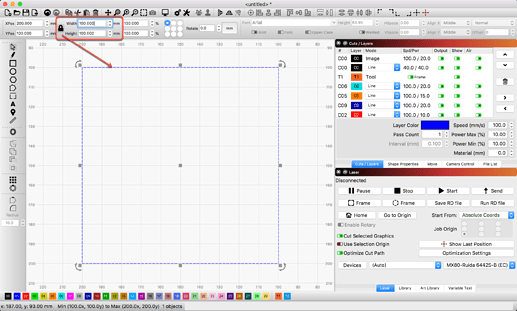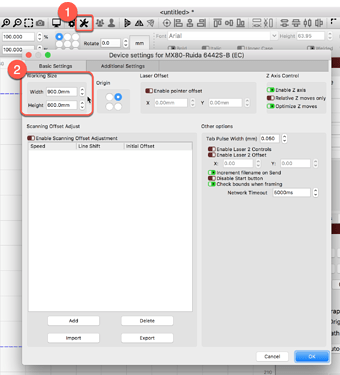Day 2 of cutting and engraving. I have a logo I want to put on plywood but framing to the size of the material makes a much smaller logo than I want. How can I frame a project in such a way I get a real idea of how big it will be?
I am not understanding your question. In the LightBurn documentation we describe framing as follows:
Framing
The two Frame buttons are used to preview the position of the job on the laser. The first is a standard rectangular frame, also called a ‘Bounding Box’. This is the smallest rectangle that will fully contain the shapes you’re sending to the laser. …
The real size of an object is reflected in the UI if you have set the LightBurn workspace to match that of your laser bed. When set correctly, 100mm on-screen should match 100mm when output to the laser. This setting is defined in the ‘Device Profile’ and can be adjusted by clicking the ‘Spanner / Screwdriver’ icon near the top-center.
This topic was automatically closed 30 days after the last reply. New replies are no longer allowed.