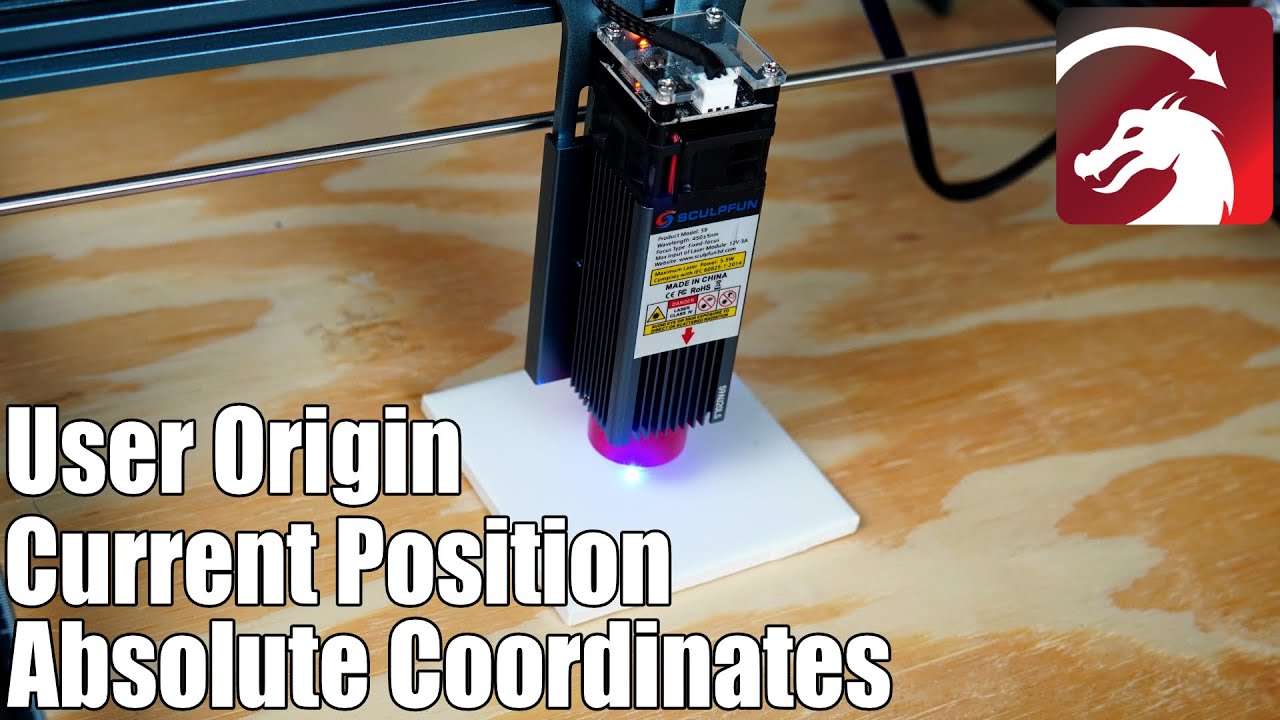I watched the video from Buster Beagle 3D, Lightburn for XTool D1-ummies to understand the settings for my new XTool D1 Pro. But what he shows for framing, I am having issues with. I’m trying to engrave a logo on a flask, but before testing it out on a piece of plywood I want to set my framing location to come from the upper left hand corner of the grid to the box I have around the logo. The problem that I am having is when clicking the location link and pointing the mouse to a corner spot on the box around the logo, the green home dot does not go to the place I selected. How do I get it to work and what do you think would be the problem. Thank you
Misken Melvin, Thank you for the video link. It was such a simple thing that I did not do, but when I was trying to figure things out, it was so frustrating that I could not make the program do what I wanted it to do. Now I understand what the problem was and now how to fix it. Thanks again. I’m sure there will be more questions in the future.
2 Likes