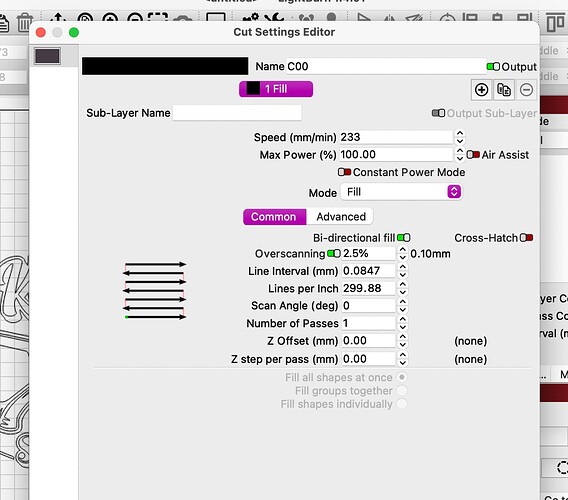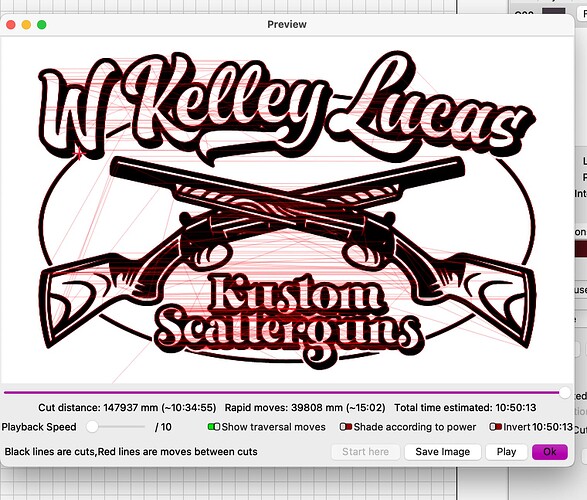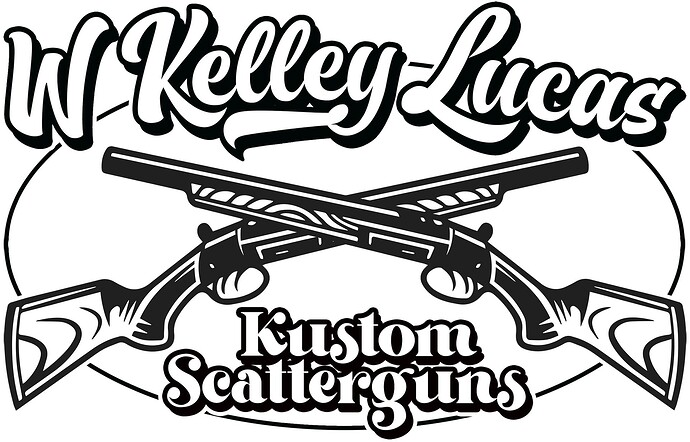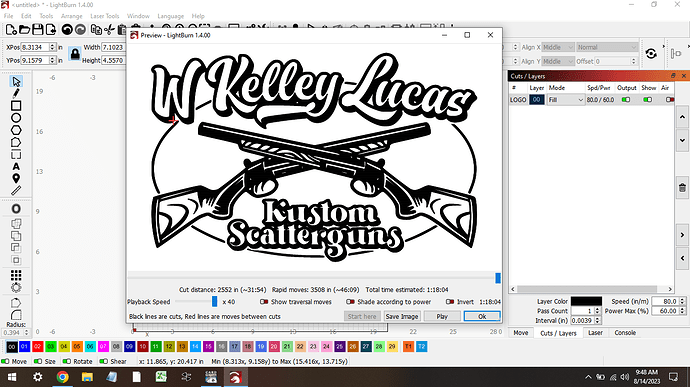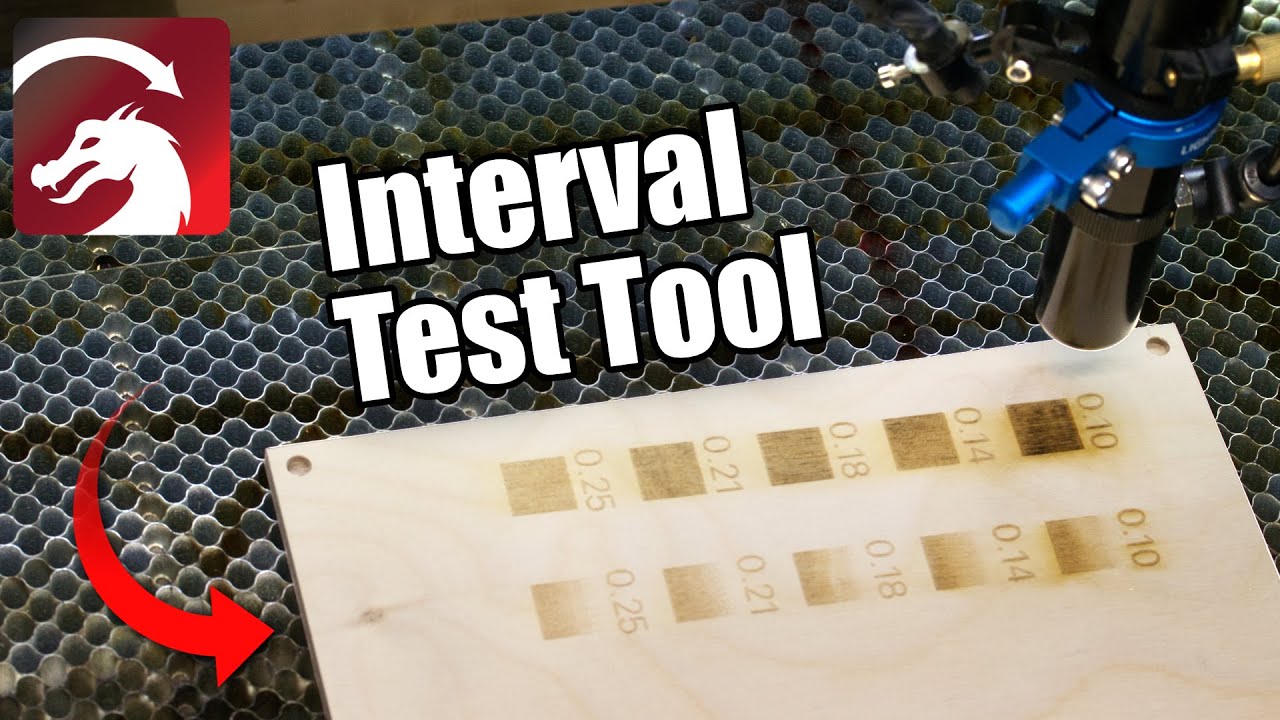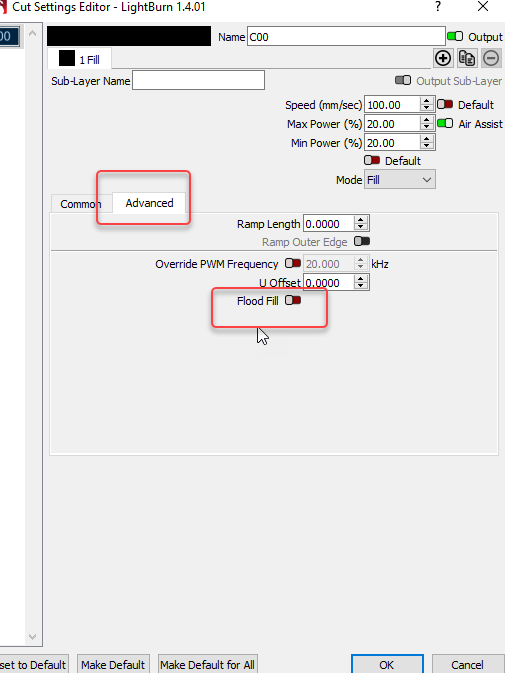I’ve had LB for close to a year. It works ok, when it works… I just installed an upgrade and now it looks like Flood fill is missing…Whatever… I’m a graphic designer by trade, not a software engineer and I find this software to not work well with my brain in the way that Adobe products do. Does anyone know a laser software that is more intuitive?
I can say from experience that there is no better software I am aware of. If you look in the cut setting editor where you select fill, notice there are two tabs. One says common and one advanced. Open the advanced tab and select “flood fill” below “enable ppi”
You may find a software that works better for your specific needs but you will not find a better community of like minded creators and makers with more wealth of knowledge than LB forum.
LightBurn is layout, editing, and control software for your laser cutter
It is not a graphic arts software package…
Is there some reason you can’t design in Adobe, export and then import it into Lightburn…?
Most of the laser programs out there are pretty much done that way, with little to no graphics or grayscale manipulation available.
What part of the work flow are you having a problem with?
![]()
I have been using Lightburn for a few years now but do mostly all my design work in Vectric Aspire. I am more of a cabinet maker and fabricator and cnc is what brought me into this laser world. Beauty of Lightburn is the wide compatibility with various file types. I save my vector files as .ai format and import into LB. I find illustrator format to translate from software to software better than some other file types. I do not see any reason that you cannot have the best of both worlds and stay in Adobe-verse and also use LB.
@anon12372283 Flood Fill would go missing (be grayed out or omitted) if the feature wasn’t available to use.
If your shapes aren’t closed vector shapes and need a minor node edit that could be it.
Flood Fill would also not be available on an Image Layer.
If you’re willing or interested please share your LightBurn Project file and tell me which area you’re attempting to fill. ![]()
Thanks for the response… I get that there is a community online for LB, but my laser is just one of many tools I use for my business… I just don’t have time to master, or get involved with an online community trying to trouble-shoot software issues with what should be a plug and play software. My needs are for something that is easy, and not requiring constant online back and forth to solve issues.
If you find a “plug and play” software that suits your needs that would be great. I have a shop full of tools and cnc machines etc and have had to work through some setup and tuning to get everything functioning 100%. I would not call any software completely plug and play as each machine is different, apart from some proprietary machines that come with their own software… I hope that your journey to find answers without any support will be as fruitful as my own. I had to learn many new skills and work around software and machine limitations, but in the end I have some wicked tools that do exactly what I want them to do. Good luck to you!
Do you mean to burn at 233mm per minute? That is awfully slow. I burn at 300 mm per second, perhaps increasing your speed. In lightburn settings check your “units / grids” is set best for your laser. I use “inches / mm/sec”
@soniclab Indeed, unless etching on aluminum (for example) with a 10 W laser (like mine…)
If that’s for wood, it is very slow, indeed.
@jkwilborn “LightBurn is layout, editing, and control software for your laser cutter It is not a graphic arts software package…”
Although it is quite close of one, for a specialized software! At first, I even thought it was too much advanced in this domain, as you can do most of the work in a specialized software then import in LB. But I admit I used the tools to make test files, to adjust sizes, and so on. I prefer to do the main design in Inkscape, but LB is nice.
@anon12372283 I searched for (free) alternatives to LB, but after trying various softwares (Windows or inline, standalone or plugins), LB was the only one to give good results (ie. “working”!), so I dived in and paid for it.
Each software has its own workflow, shortcuts, way of doing things, and I fear you have to adapt to them. LB is probably the most flexible software for laser cutting, with support for lot of hardwares, flexibility of settings, etc. What you would need would be a plugin for Adobe softwares, but I am not sure it exists and if it does, if it is as powerful as LB.
It might be frustrating to “lose time to learn a new software”, but in the end, it pays.
Your engrave speed seems right, but what i’m seeing here are a ton of less-effective traverse moves zig-zagging back and forth across the work.
In the Laser Window there’s a button on the left for Optimization Settings.
Please click that button and capture the Cut Optimization Settings window.
Most often this excessive traverse behavior comes from conflicting optimization instructions.
It’s true. Complexity pays dividends.
@anon12372283, do you have ‘Flood Fill’ enabled in the ‘Advanced’ settings tab for that layer? If so, turn that off, as that may be the cause of all the jumping around.
I do 99% of my designs in Lightburn. I use to use Illustrator and then brought them into K40 Whisperer to run them. Once I upgrade my Laser to a more powerful one (OmTech AF2435-80, I have been using LB 100% for design and lasering.
If you think Lightburn isn’t intuitive, try LaserGRBL or RD Works…you’ll be back to LB within days.
This topic was automatically closed 30 days after the last reply. New replies are no longer allowed.