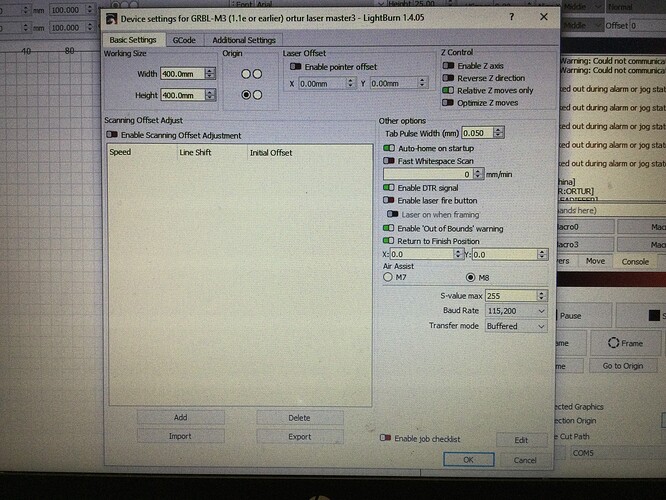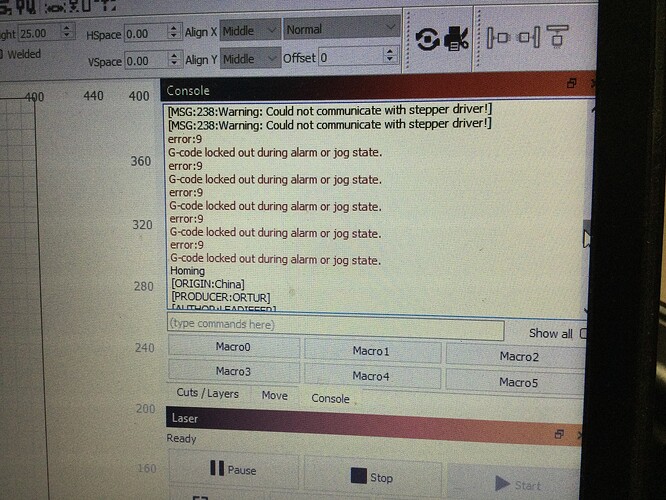The last time i used my Ortur laser 3 everything worked fine, but i just tried to do another project and i have a red light showing than the usual green and nothing happens. Tried and checked all the connections, switching on off, right clicked devices, looked on the light burn forum for suggestions on old topics but still have the red light syndrome and nothing happens. I have photoed the log on the console and control settings, hope someone can help me out.
Well after reading up again it seems that code error 9, G codes and red lights relate to lack of power from the plug socket power pack transformer to laser cutter and laser. Power from the computer laptop etc only powers lights on the laser cutter but not enough to power the laser and the belt motors. My problem was the power pack, not plugged in the socket properly, now fixed.
Hi Chris
A few issues that are important to address
Your Firmware is VERY old.
You will need to upgrade in 2 hoops, 205 > 207. Then 207>211
The 2nd issue is you are using a M3 controller - instead of GRBL.
This will cause issues for sure.
Try importing this LBDev please.
Lastly - can you take a picture of your 2 belt tensioners and tell us if your laser does home correctly?
OLM3 USB.lbdev (2.6 KB)
Hi Gil thanks for letting me know i have issues that need sorting, Not sure what to do to upgrade in hoops, how is that done?
How do i change M3 controller to GRBL?
I have clicked on the OLM3 usb .Ibdev but have to chose a app, tried lightburn but nothing happens, its loaded but cant seen to link it to lighburn.
At the moment of use the laser seems to be homing correctly belts not loose, seems OK.
Did download updated files but when the license ran out it stopped updating.
Regards Chris
This is a process that support@ortur3d.com should help you follow through, is not mandatory at this very moment but is something you really need to do.
As per the LBDEV
On the laser panel - click the Device Button.
Click your current profile and remove it
Then click IMPORT → and choose the Lbdev I sent.
This will import the OLM3 profile
Done the controller device M3 upgrade and sent a email to do the loops upgrade. Let you know the response. Regards Chris
Got a reply from lightburn, Chinese new celebrations so cant get back to me when its all over.
This topic was automatically closed 30 days after the last reply. New replies are no longer allowed.