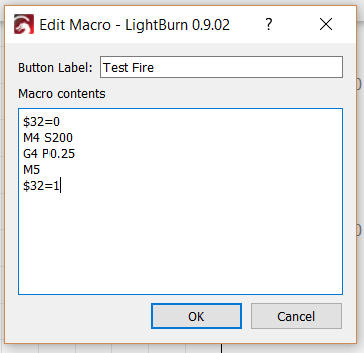mcclu95
November 25, 2023, 7:07pm
1
I have an Atomstack a5 pro and was running quite fine, tried to change macro to a test blink using:https://awesome.tech/test-fire-button-in-lightburn/
It stopped my machine working so deleted the macro and now I cant do anything all I get is this:
Starting stream
Stream completed in 0:00
Starting stream
Layer C03
[MSG:M4 requires laser mode or a reversable spindle]
error:20
Unsupported or invalid g-code command found in block.
On or near line 4:
Job halted
Stream completed in 0:00
I’m new to this so don’t know where “line 4” is. Could someone please help.
Thanks
Dskall
November 25, 2023, 7:17pm
2
Can you type $$ enter in console and copy/paste in your reply?
gilaraujo
November 25, 2023, 7:27pm
4
Not sure this is very GRBL h compatible
Remove the $32=0 at start and $32=1 at end
misken
November 25, 2023, 7:33pm
5
In the console window, type “$32=1”. This enables laser mode again. It’s turned off in your configuration.
mcclu95
November 25, 2023, 7:34pm
6
Hi,
Apologies, I’m very new and wanted to see the laser much like you can in LaserGRBL to test fire it.
I’ve removed the $32=0 at start and $32=1 at end so in that macro left it as:
M4 S200
G4 P0.25
M5
And it still doesnt work?
Would it be possible to factory reset Lightburn? I don’t know if that will help?
misken
November 25, 2023, 7:36pm
7
Factory reset of your laser is done by sending $RST=* in the console window.
This macro doesn’t affect LightBurn, it’s a laser settings thing.
The macro from the page over there makes absolutely no sense. That guy didn’t know what he was doing. There is a fire function already integrated in LightBurn, you need to enable the fire function in device settings and then you have a fire button in the move window. No need for a macro.
mcclu95
November 25, 2023, 7:39pm
9
Hi,
Ahh so the laser came on and moved around but hasnt actually engraved or cut anything? Do you know why this might be?
Thank you for your help so far though!
gilaraujo
November 25, 2023, 7:49pm
10
Go to Edit _> Device settings
Then go to move pannel, there is a new button there that says fire
Once you do this. you click fire, laser wil turn on at the given power
gilaraujo
November 25, 2023, 7:51pm
11
A pulse fucntion shoul be possible
M3 S10
Should work?
misken
November 25, 2023, 7:58pm
12
This depends on your layer settings. If power is too low, it won’t do anything. Or did you use the framing function? That one is intentionally not doing anything to the material (if set up properly).
mcclu95
November 25, 2023, 9:05pm
13
No I set it running and it’s cutting it now on 100% power but not engraving. The power is on 50% for engraving.
Dskall
November 25, 2023, 9:36pm
14
mcclu95:
$32=1
Did you set $32=1 in console?
mcclu95
November 25, 2023, 11:16pm
15
Thankyou to all those that helped! I’m back up and running
1 Like
system
December 25, 2023, 11:16pm
16
This topic was automatically closed 30 days after the last reply. New replies are no longer allowed.