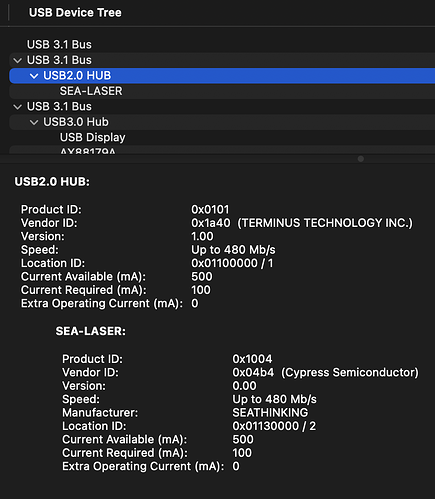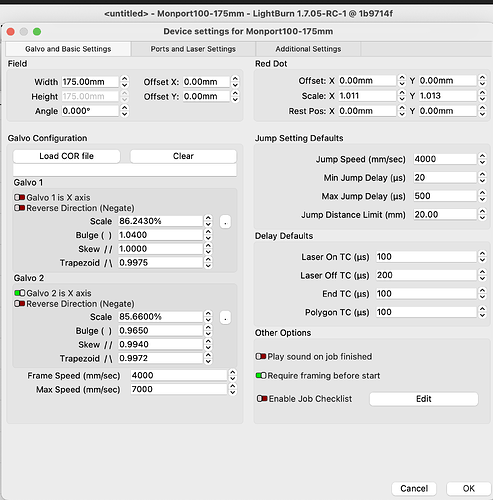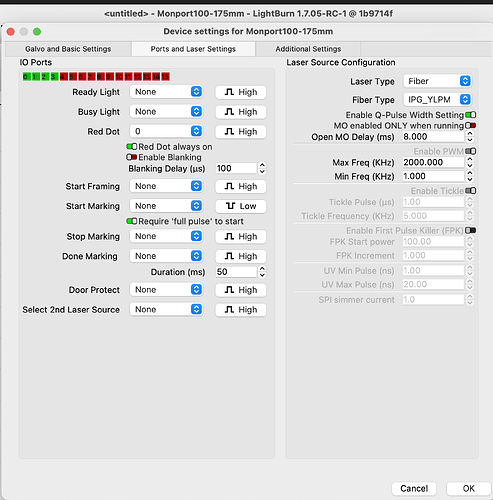Just received Monport GA100.
Mac will not find GA100. It has a SeaCad board.
I have tried 1.7.04 and 1.7.05 rc1 with no luck.
I have manually set up also and can get to frame once then Lightburn locks up.
I have win11 machine that connects and runs fine running 1.7.05 rc1 and same configuration that I had setup on the Mac. So this looks like it’s some sort of driver issue possibly.
We have several lasers running on LightBurn but none with this type board in them.
Any ideas?
Where did you find the Galvo - lightburn pages shown as screen shots? I am having a hard time connecting my Monport 30 w to lightburn,
Thank You
Rich
Settings are from monport website in the users manual for the ga100.
The lens corrections stuff is from the name plate on the machine. The rest are imported from the seacad files on the flash drive included with machine.
Also I have included the debug log for tech guys. you can see where I tried both versions and it locked up with each at the same point. Unplugging the usb and reconnecting unfroze LightBurn. But same issue recurs.
LightBurnLog.txt (9.4 KB)
You can’t use the find my laser button when setting up a galvo, you need to import your laser manufacturer’s settings as described here:
If the profile is already set up on one computer you can save yourself some time and migrate your settings:
Yes we have several galvos running LightBurn on this Mac and PC no issues. Like I said this is first with seacad board. Tried several cables and several different hubs and adapters. No joy.
Just for test I imported bundle from the running pc and same thing still locks up after you try to frame a couple times. Any info I can send I would be glad to just let me know.
Been working with tech support and wanted to pass along where we are at just incase anyone else has these issues.
Thank you for the additional info. So far, I was unable to find anything wrong with the settings you are using.
Reading about MacOS Sequoia Betas, I found many people complaining about the reliability of external USB devices and some known quirks. See here: https://discussions.apple.com/thread/255764711?page=2&sortBy=rank
and here: macOS 15.3 Sequoia Beta 3: All the New Mac Features - Geeky Gadgets
Will update post if the upcoming beta updates or the RC for 15.3 address these issues.
This topic was automatically closed 30 days after the last reply. New replies are no longer allowed.