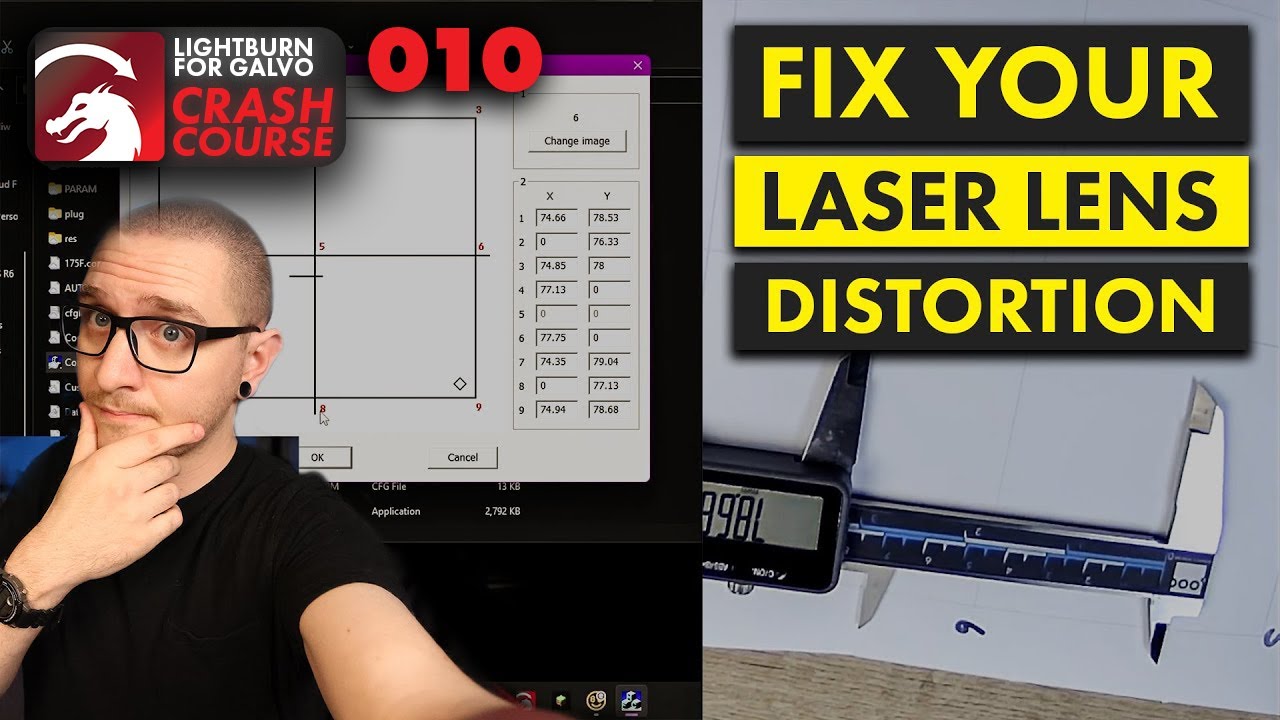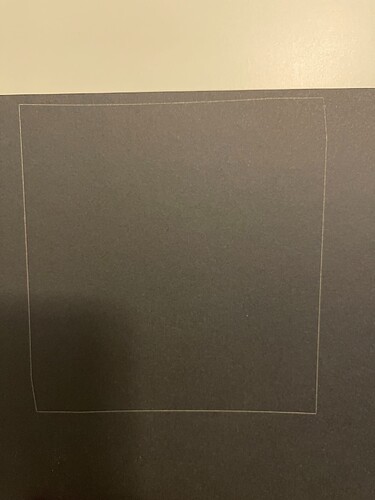Today I noticed when framing on a JCZ 50W fiber laser my framing bound lines are not square. One side is bowed outward. Removal of the 110mmx110mm lens shows the same issue. I am unsure if this is related but I have also noticed that the sizing on lightburn vs the output size of the frame is not the same, whereas the bound lines are a bit larger than what is displayed on lightburn. I am assuming this is due to poorly aligned mirrors. The laser head did not undergo any type of impact, and this was never an issue for the past two years that I’ve owned the machine until today. I am unable to find any reliable resource on aligning the mirrors, should that be the issue. Any insight is greatly appreciated! Trying to take a picture has proved difficult and can only capture segments of the framing preview since it is constantly flashing.
Here is a picture of a scrap piece of plastic I ran a square engrave on to show the warped side of the square which is indicated when I run the frame function as well. You can see on the left side of the square, the line is bowed outward. This frame is exaggerated obviously with the removal of the lens.
Well that is incredibly helpful, thank you!
This is an F-Theta lens which focuses on a flat plane. These have inherent anomalies and need to be corrected… each lens needs a unique correction file for that lens…
Where did you get this machine…? Is it a MOPA?
It should have a configuration file somewhere on the software memory stick. It’s markcfg7 and needs to be used when you configure the device for Lightburn.
Mine was here on the memory stick
/LMA22A1095JZ/Ezcad2.14.16/plug/markcfg7
Did you find the file and import it into Lightburn when you created the device? This is, by far, the most simple fix.
I used both types of alignment methods, the one posted by @micrololin and this one, also by Laser Everything. I found using CoreFile2 on the EZCad2 memory stick to create a cor file for lens correction is much more simple…
If you have issues, sing out…
Good luck
![]()
I imported the machine directly from China. It did come with a USB drive which I used to initially install on a Windows PC when using EZCad. When Lightburn released galvo support, I ditched that PC and use Lightburn with this machine on Mac OS. Looking at the files on this drive, I’m sure this will pose some difficulties being that these config files are all .exe but hopefully I can get this adjusted and calibrated to be back up and running.
It’s not an exe file, there is no extension on the file name… It’s just a binary file. I use Ubuntu Linux and it works fine.
Find the original usb stick that came with it.
![]()
Using the original USB that came with the laser, I reinstalled EZCad2 on my PC. Testing it using EZCad2 confirmed that the corrections on that file worked. When I installed my laser as a new device on my Mac in Lightburn and imported markcfg7, it did not remedy. To confirm, I also checked the params in EZCad2 and even copied them over in device settings on Lightburn, but the issue still persists. Seems to have even worsened. Not sure what I’m missing here, but maybe creating creating a cor file for lens correction on my PC and then importing into Lightburn will be the ticket.
I’ve only had my fiber for a little over a year. I’ve never seen the lens correction work for EZCad, but not Lightburn.
I don’t know what to advise, hoping @Rick might be able to shed some light on this…
Hang in there…
![]()
Doing a reboot of the laser, Lightburn, and re importing the device with the markcfg7, it seems like I’m good to go. Everything is now scaled correctly, and bulge, skew, and trapezoid are corrected as far as preliminary measurements look. I will note that on a 110mmx110mm lens, it shows the field width and height as 160mm. Making a square larger than 110x110mm, the skews and bulges are back in play, but I assume that’s normal given that I am working outside of the lens’ parameters. Should this be adjusted back down to 110x110? 160x160 field size came right from the markcfg7 file.
You could change the coverage size, but I don’t think it’s a good idea… you know what the limits are.
It’s your machine, do with it what you wish… however
IMHO, if it works don’t mess with it
![]()
Indeed. That’s good enough for me. Thank you for all the assistance, you’ve been a great help!