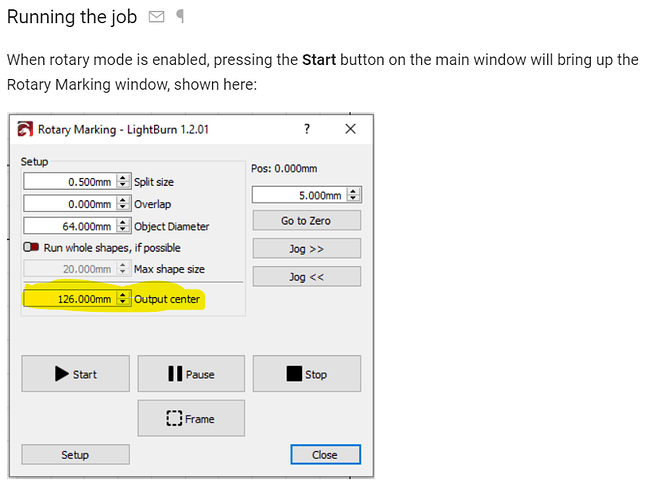Using 1.3.01
Galvo fiber
I have artwork directly in center of workspace. rotation in X
PROBLEM: When I hit frame the artwork is way off to the left, and it fires off to the left in Y, not in the center of the workspace.
Rotary enabled
File attached here:
rotary framing not centered.lbrn2 (92.1 KB)
If i change to rotation in Y, problem still persists, just changed, as it will be at the bottom, instead of the center.
What am I missing?