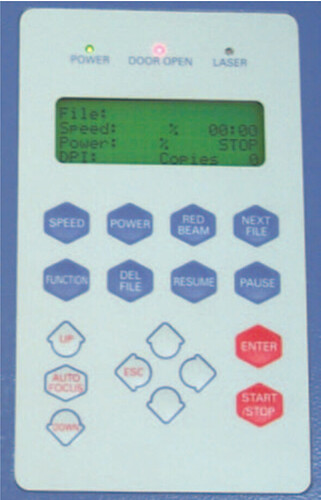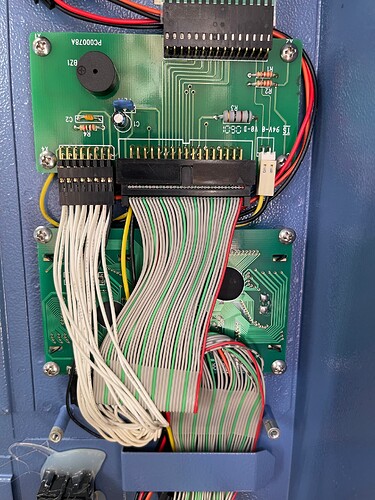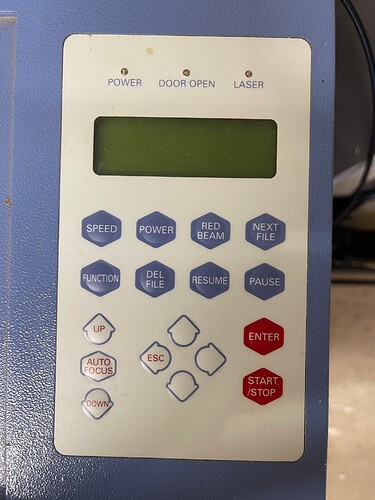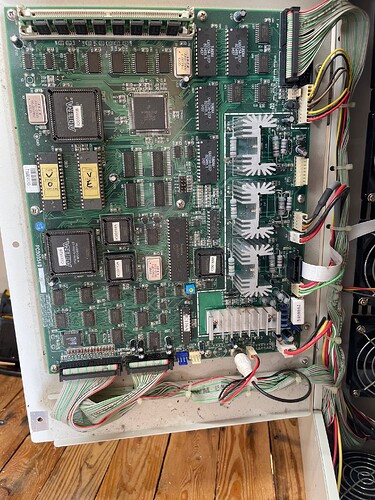Does anyone know if the Venus I will work with lightburn? Ive tried but nothing.
You’re not providing a whole lot of information to work from here.
I’d never heard of GCC Venus I Pro. After some searching it looks like it’s a relatively older model.
Can you confirm this article describes your laser?
EJ_200304_venus.pdf (gccworld.com)
If so, what will determine if the laser will work with LightBurn is the type of controller in the machine. From everything I can see it looks like a proprietary machine.
I don’t recognize the control panel shows in that article:
Can you open the panel to the electronics and see if you can identify the controller? Or take a high quality photo of it.
LightBurn supports certain Ruida, Top Wisdom, and Trocen controllers as far as DSP controllers are concerned.
No. They use a print driver, much the same as Epilog, Universal Laser Systems, and older Trotec.
I can’t positively identify the board but it’s certainly not one of the supported controllers.
RU seems to be familiar with the brand in which case the laser is not likely to be supported in LightBurn.
You could look at trying to do a controller swap if you were inclined but I suspect there will be other components in the laser that would also need to be swapped given the age of the laser and the proprietary nature of it. If it otherwise uses commodity components it would be relatively straightforward. But even from the pictures you’ve posted it looks like those cables would be connected to some sort of other breakout board or motion control system.
That’s a fascinating board. That’s actually likely the real core of the controller. The board in the earlier photo is likely just an interface board.
At first glance I can see multiple FPGAs. The fact that there are removable RAM slots and markings on the chips indicate to me that this was likely meant to be serviced in the field by professional technicians.
It’s not clear to me just from the board what all the connectors are for. I can see what might be an old PC style power supply connector. Possibly USB header. One of the ribbon connectors I assume comes from the interface board. The other ones are I assume going to yet another board which I assume is for servo motor control and limit switches but not sure.
Indeed!
It’s run by a 68020 CPU, not a little microcontroller, with DRAM along the top and 82C54 I/O ports along the side.
Date codes around 2005: OG laser action.
They don’t make 'em like that any more …
You might be able to reuse the steppers and maybe the power supplies, but everything between those connectors would become e-waste.
If the tube still works, I’d say drive it until it drops or the “print driver” code stops working in Windows Whatever, which is more likely, then bid it a fond farewell.
Nice catch. I looked at that chip and glossed by it not recognizing it as a 68020. I don’t think I’ve ever seen one in SMD format.
I might be misremembering but when I glossed over the brochure/manual for the device I think they were indicating servo motors for this.
This is officially old school cool.
I’m curious how many hours are on the laser.
It is well made with alot of metal, its heavy. It travels nicely. the bed goes up and down like its supposed ta. Im going plug it into my windows 11, ive already intalled drivers. I’ll let yall know.
Thx Again
Doesnt look like I will be able to make her run does it?
Not in LightBurn. This is run using a laser specific printer driver. Any program that you can print from can drive the laser but normally you do this from an illustration program.
Install the print driver and you should be able to get it going.
I’m having a hard time finding the right driver for Windows 11
I’m pretty sure that machine only runs on Windows 32bit. Here is a link to the driver for the Venus series.https://jorlink.sharefile.com/share/view/7cacc3fe978d4d97/fo30c0cd-1382-4c3e-a3f8-7359f0c9e2d3
I believe RU is correct about the 32-bit drivers which is likely why you don’t see it listed as one of the supported devices on the GCC site.
Found this user manual as well and some other resources:
Venus I User_JorV.pdf.txt (2.1 MB)
Thanks for help to all. Lets see if I understand. My 64bit pc will not run the 32bit driver required for laser? Also, since obiviously I dont know much about these machines. All though I am getting alot better with lightburn. Awesome program. So back on topic, is it possible to upgrade laser to 64 bit?
Thanks again for taking the time to help us all.
I don’t see a practical way to do this. So much of the machine is proprietary that you’d need to strip out most of the hardware if doing a swap.
If your priority is just getting the laser working then you might have luck running 32-bit Windows in a virtual machine or hypervisor. Might be easier to get an old dedicated computer running a 32-bit OS. Look like the original driver may have been created for Windows 98 but if you can use XP or Windows 7 that would be preferable.
This topic was automatically closed 30 days after the last reply. New replies are no longer allowed.