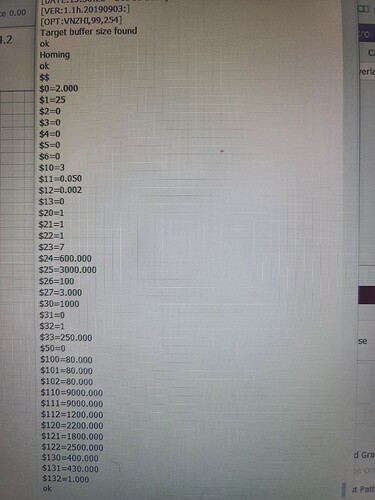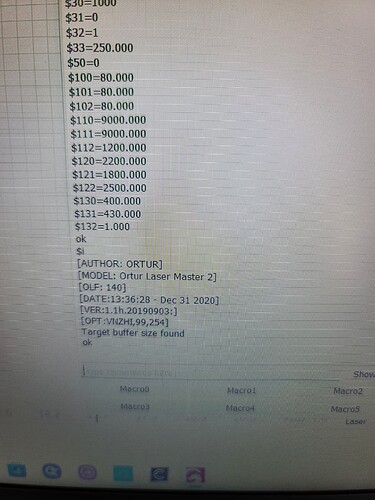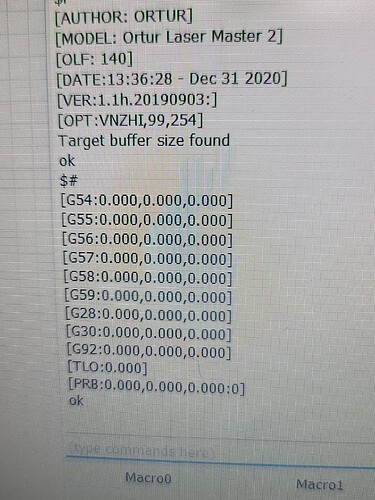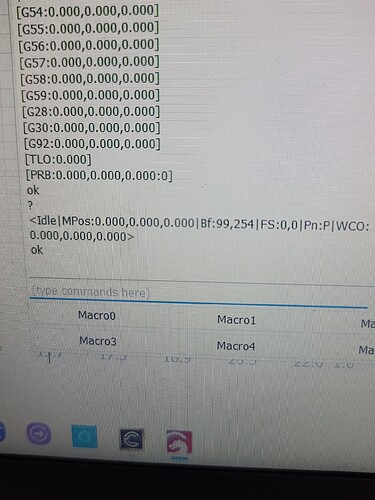I just got a new computer and when i downloaded lightburn and cant use my ortur laser because whenever i try to frame or start burn i get the Gcode motion target exceeds machine travel…my orgin is set to the bottom left and there is no offset and isnt any object outside of the perimeter…please help
In the Console window in LightBurn please enter the following commands:
$$
$i
$#
?
pressing enter after each command.
Please copy and paste the responses from the Console window into a reply here.
Answered other topic - deleted here to tidy this up.
It’s a great Picture - But i’ll remove it because we’re working on something else.
Please begin troubleshooting by installing new firmware into your Ortur Laser Master 2.
https://ortur.tech/latest-firmware/#olm2
According to the Release Notes the latest firmware eliminates false Alarm 2 (Gcode motion target exceeds machine travel) events. Updating from 140 to 142 may address this handily. It’s your first troubleshooting step.
Next time, Please feel free to Copy and paste diagnostic information from the Console Window in LightBurn to your reply.
I understand that a picture is worth a thousand words, but I’d much rather have a thousand words than a picture OF a thousand words. ![]()
This topic was automatically closed 30 days after the last reply. New replies are no longer allowed.