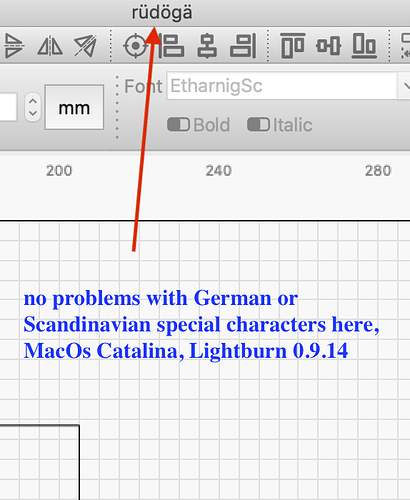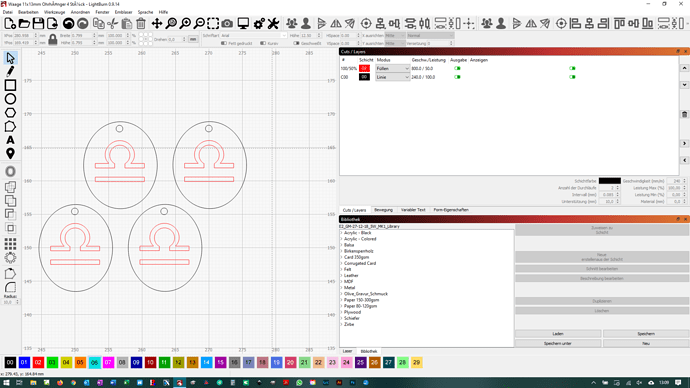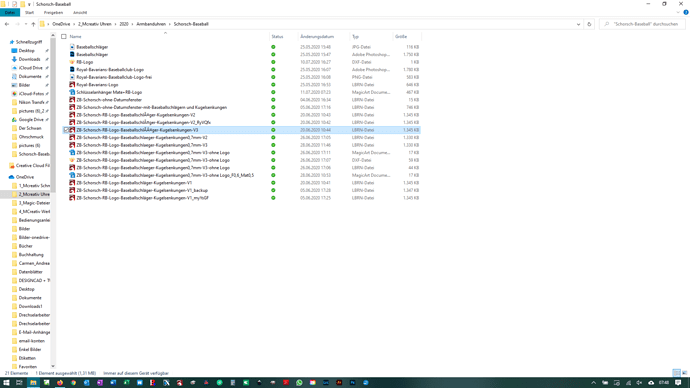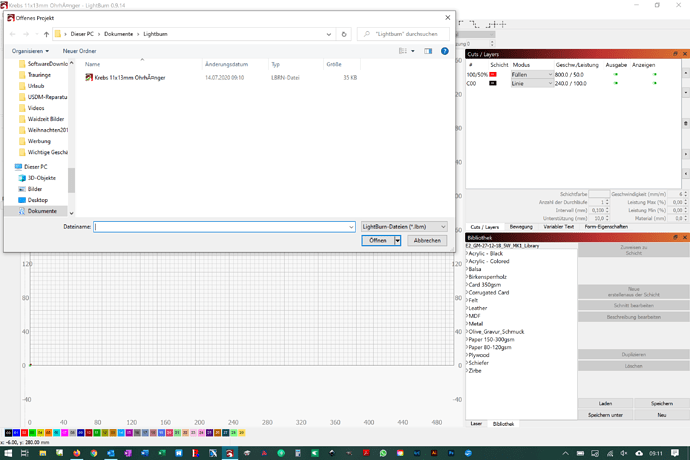Hi lightburn team,
until the last version Lightburn software had no problems with the special German Ö, Ä and so on.
The newest Version (09.14) has a problem. For example the file “Baseballschläger” is now “Baseballschläger”
BR and a nice weekend
Gert
Where are you seeing this? In text objects, or somewhere else?

Hi,
no I didn’t mean the text for lasercutting.
I mean the filenames … (save as …)
Here you can see the filename.
Could it be that this is a windows 10 problem (Windows 10 Pro Vers. 1909)
So, only the filename displayed in the title bar is wrong? Is the name saved on disk correct? Be as specific as you can.
That’s in a Microsoft OneDrive location. Does it also do that if you just save to your hard disk?
it is generally not a good idea to use umlauts and or spaces in file names. windows is often accommodating, but other systems (e.g. linux) don’t like it at all. better use ae instead of ä to avoid problems. greeting
I tried in the moment a new one … sorry you are right … this is only if I save to onedrive
Thanks so lot and best regards 
This topic was automatically closed 30 days after the last reply. New replies are no longer allowed.