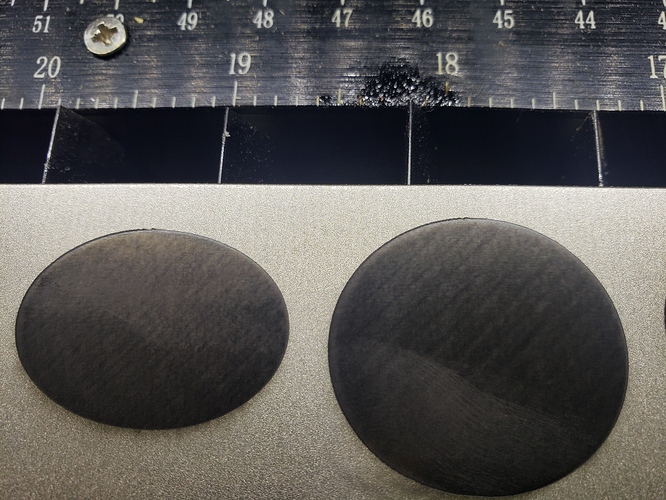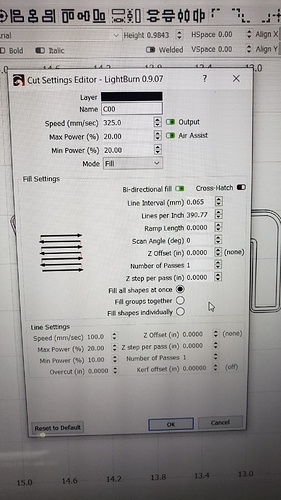I’m getting a “stepping” effect on any curved line that’s engraved. It’s pretty noticable and looks very unclean. Has anyone else had this issue?
@OutlandLaserDesign looks like a belt issue . Have you checked to see if the belts in your stepper motor are slightly loose.
Cheers
Sas
My belts seem to be pretty tight. Maybe too tight? I’ll have to see if loosening could help.
Thanks
Nick
Check your linear rails (along the Y axis) to make sure they’re clear as well. Microsteps don’t have nearly the torque that full steps do, so if you have a sticky axis it can cause this.
You are doing only fill, do fill+line, it will really crisp up the edges.
Play with the line power settings if you want it to just kiss the edges and remove the steps or if you want it to give a nice outline.
So could that be caused by not having enough lubrication on the guide rails?
Thanks
Nick
This is true, but at 400 lines per inch those edges should be invisible as is.
Yes, or a gantry that isn’t quite parallel and sticking, or belts that are too tight and causing friction.
Indeed, though 400/inch is a bit above the minimum dot size.
Curious if speed affects the pixelation at all and if maybe the offset is slightly off?
Wondering if with a tiny offset issue and the overlapping lines that an artifact is accumulated at intervals?
This topic was automatically closed 30 days after the last reply. New replies are no longer allowed.