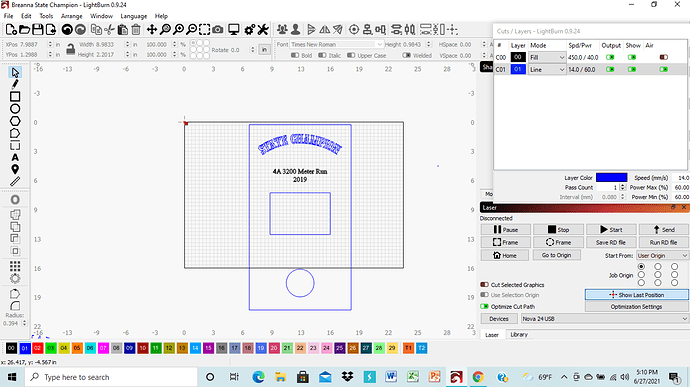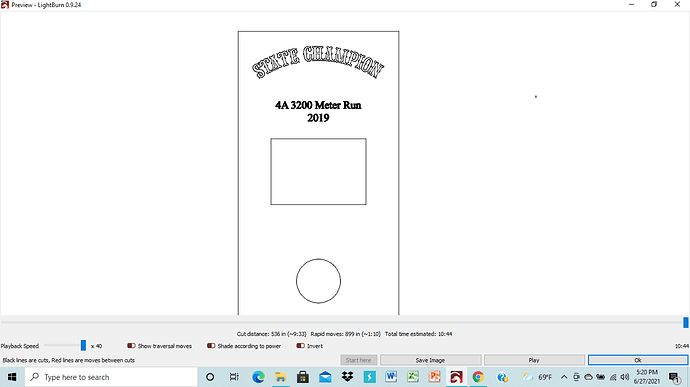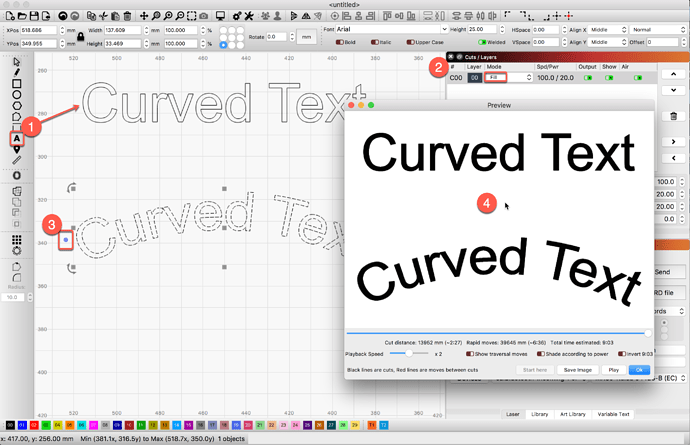After I fit path to text (in an arc configuration) when I run the preview, if it is set to fill it doesn’t show up. However, when it is set to line it does. How do I get it to fill?
Please show us what you are seeing. You should be able to produce text filled. 
Are you saying that when you place the text that you have on a path onto a fill layer, it disappears? I am not following you exactly, sorry. 
For that simple text shape, I would use the ‘Curved Text’ option and set that layer to fill. Fonts and Text - LightBurn Software Documentation
Like this:
You don’t have 2 copies of that text stacked on top of each other do you?
Oh, you might be able to tell this has been a long week for my brain. ![]()
@Hank makes an interesting observation here. Let us know when you can. 
LOL! He usually does! As do you (when you’re not otherwise distracted).
Thanks for all the help! I will try what you suggested tomorrow.
This topic was automatically closed 30 days after the last reply. New replies are no longer allowed.