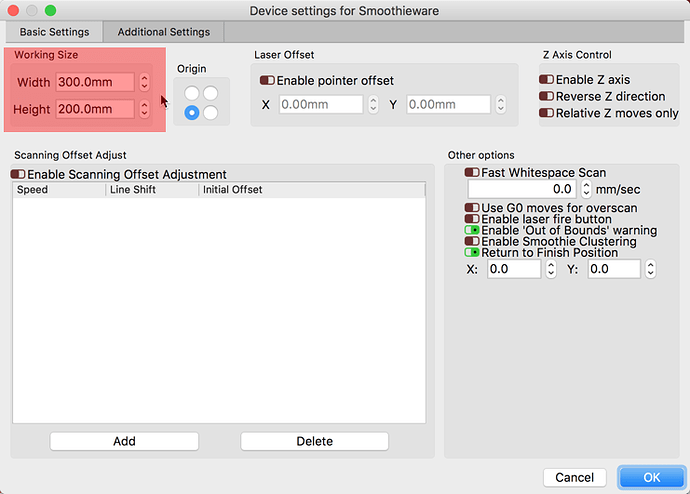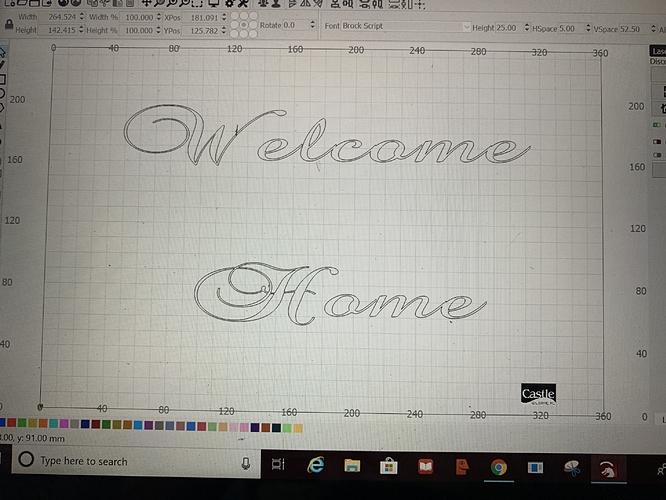Trying to get my Software work surface to match my physical work surface size. Just can’t get it to match. Physically my work area is x = 355 and y = 279. I laid out what I want in the software but it isn’t lining up with the physical piece. What am I missing?
!LightBurn uses the size you provided during the ‘Devices’ setup process to define your workspace. What sizes did you provide?
I was using the standard 200x300 size but it wasn’t wide enough on the screen so I enlarged it to the actual size.
You’ve only said “K40” in your profile, so assuming you haven’t modified anything, the physical usable area in those is 300mm x 200mm, and the boards normally supported by LightBurn (C3D, Gerbil) come configured to that size.
Judging from the picture you’re showing, the front left corner of the board is past the origin point of the machine (the 0,0 location that is the limit of where the head can reach on the front left).
If you mark the center of the board with a pencil, then line the laser head up with that mark, you could use the ‘Current Position’ or ‘User Origin’ modes to run the job from there, with the Job Origin set to the center position. That would be an easier way to line up the work.
As it is now, it looks like you’re trying to run a piece that’s larger than the area your machine can access, so you’ll need to get creative to make that work.
Thanks. Yeah piece is bigger than cut area. Trying to find a way to make it work. I’ll try your suggestion. Thank you
This topic was automatically closed 30 days after the last reply. New replies are no longer allowed.