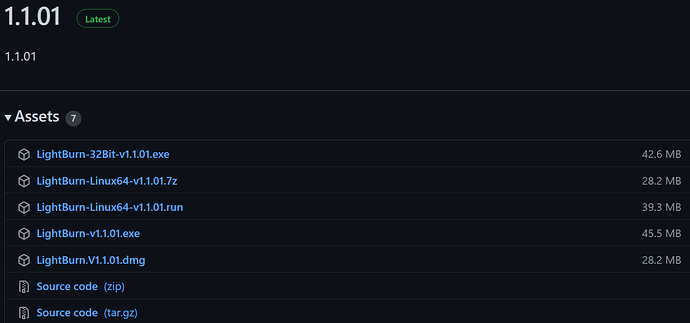I have a Glowforge that i just purchased along with Lightburn license. How do i get passed the printer set up to be able to create in Lightburn
I’d probably start with searching these forums first. Then if you can’t find anything, post a new topic with your issue clearly stated, along with things you’ve tried, what you expect to happen, your make and model numbers, operating system, and a blood sacrifice to the laser gods.
This may deserve a separate topic as @Blake has suggested.
But wanted to make sure you understood that Glowforge is not supported by LightBurn. Or rather, Glowforge’s model does not allow support by LightBurn as it’s a purely cloud based platform.
You could design in LightBurn and export SVG files to be burned in Glowforge’s software.
As far as getting past device setup this information is available in LightBurn documentation:
Adding a Laser - LightBurn Software Documentation
I’ve never used GF’s software, but LB is definitely still worth it just for design software.
This is what makes Glowforge a non-starter for me. I’d rather have access to LightBurn than a Glowforge.
However, without access to the full capabilities of LB for design, job prep, and job control in a single package the value of LB diminishes for me and is applying a handicap.
I’ve been on version 1.1.00 and downloaded it from the Lightburn ‘drive’.
I cannot seem to locate 1.1.01 although I’ve see it in screen shots.
Thanks
![]()
Jack, check it out here:
Releases · LightBurnSoftware/deployment · GitHub
Should be on top of list. Attaching screenshot in case you have some sort of caching issue going on.
The latest greatest version is always available on the LightBurn download page here:
Info on new versions is always available here:
Or better yet, dump the Glowforge before it dumps you, and get a better laser. ThunderLaser USA sells the Nova 24 which is a larger, more powerful, and faster than a GF for just a little more than the GF Pro. Plenty of other good brands out there, too.
This topic was automatically closed 30 days after the last reply. New replies are no longer allowed.