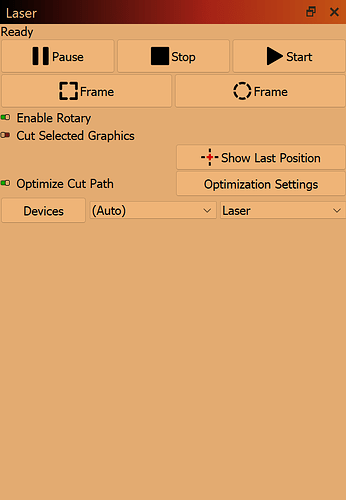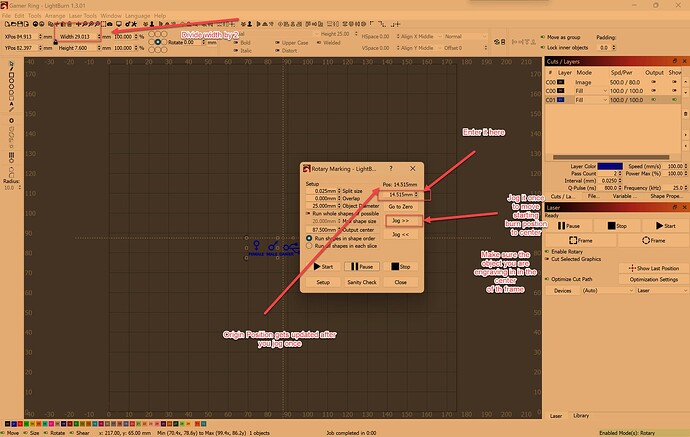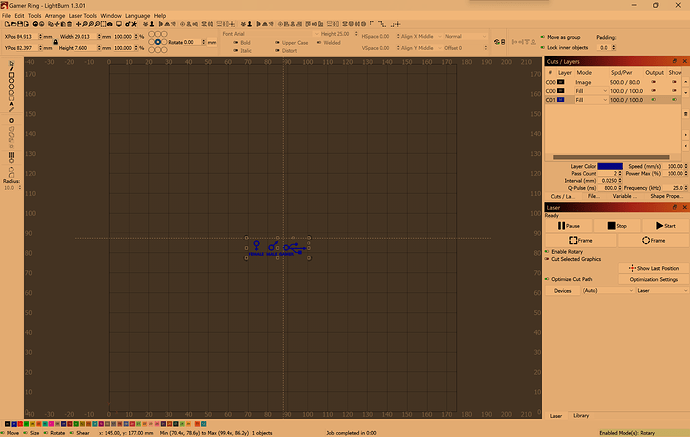Hi,
I have a galvo lase and I I’m trying to set the origin of my rotary. Current it starts from the left side of my image rather than the center and it makes it difficult to know where the image will go when its a full wrap and I have to center something. I’ve read that there is an origin setting in my laser tab but I don’t have that option in my 1.13.01 version. I"m still using the trial but i noticed when I switch or click on auto the “set origin” button option appears briefly and disappears. How do I get to my origin settings?
Please capture the screen showing your workspace so we can see the position of the art compared to the origin. The Origin is quite fixed with a Galvo Laser so the process is slightly different.
I have been assured that placing the art (centered on the rotary axis) makes the finished art arrive on the centered starting point.
Pictures showing previous attempts and unanticipated outcomes are absolutely welcome.
Looks like it fixed it with this but is there a better way?
Here is my workspace, Should I be moving my rotary physically to the origin of the worspace?
The way LightBurn outputs to rotary on galvo systems is relatively simple: The center of the workspace will end up being centered at the location of the rotary when starting the job.
If you move the graphics to the left or right of the page center, it affects the placement on the rotary accordingly. If you moved your graphics so the left side was at the center of the workspace, the job would start where the rotary is positioned and move right from there.
Does that make sense?
There is a Return to starting point option you can check on the gui. This returns you to the origin, so to speak. Then you can re-run the job or whatever…
![]()
This topic was automatically closed 30 days after the last reply. New replies are no longer allowed.