i have a x carve with the x controller and a j tech laser
when i turn on the x controller and open light burn, no matter sequence and click go to origin it always moves inward and to the left about 6-7 inches. it always goes back there unless i restart the x controller. does anyone have an idea of what i’m talking about and a solution ?
Hi James, try selecting ‘set finish position’
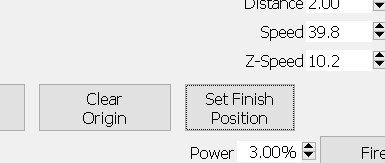
I believe it should default to your ‘home’ Y0 X0.
Does your unit have limit switches installed? And do you have auto-homing at start setup?
If so, you would expect the head to move at start. Is the head crashing after it moves or what’s happnening?
i did try that and when i get back to origin it crashes into the X and Y points limit switches don’t stop it either if i set the machine up about 8" from the left and 8" from the front it gives it enough room not to crash kinda like Kentucky windage
yes but won’t stop if from crashing in the X and Y side the z goes up and stops on the limit switch just fine
Has this setup ever worked “correctly” or is this the initial configuration stage?
Where on the machine are you limit switches located? In which corner is your expected “home”? Can you take a photo of the machine?
Also, please run these commands in Console and report back the output:
$I
$$
$#
?
My switches are at the left and from where my home is and I’ll get some pictures when I get back to my shop.
You’re either just teasing me or you left a word out there.
Left and front. Sorry
This topic was automatically closed 30 days after the last reply. New replies are no longer allowed.