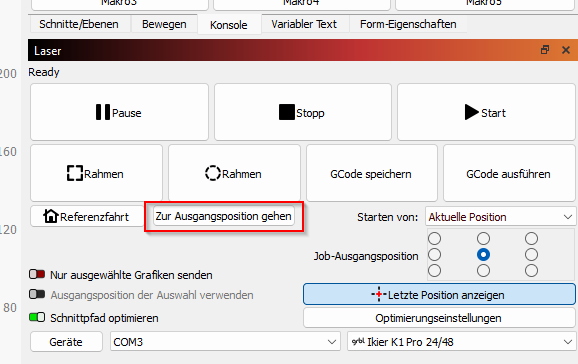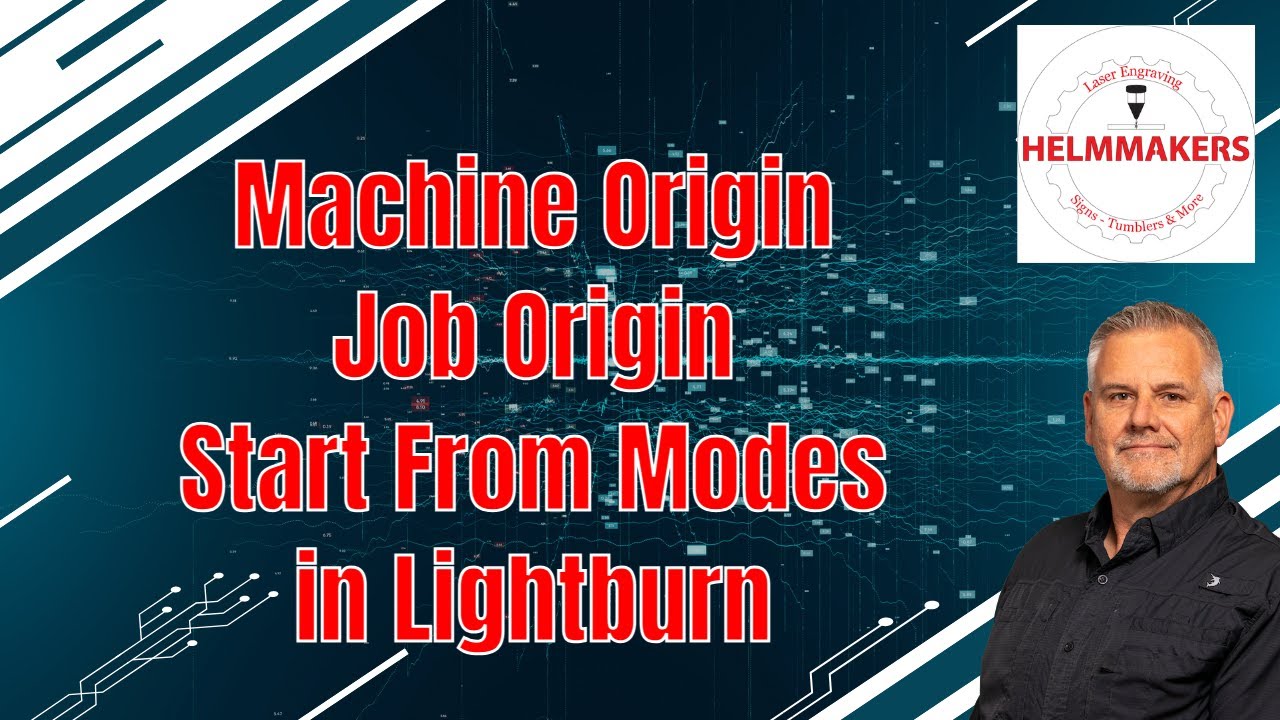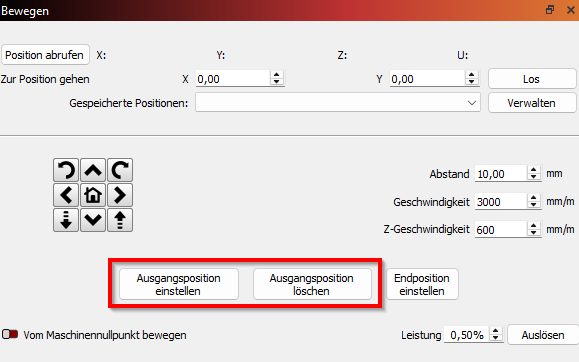If I cancel the project, can I no longer go to the starting position?
I am running an amcer P2 33W running Windows 10 all the latest software and firmware I have had Amcer remote in and adjust settings and update everything as well when I go to engrave I move the laser to the starting point by hand so they tell me yet it still does not engrave where it is supposed to when I finally get it in the right position if I try and engrave a second piece its the same problem basically the starting points are never the same, I am trying to engrave slate coasters 4 x 4" this should not be this difficult should it? I know I am knew to this but I cant even get the coasters right and I haven’t even hooked up the rotary chuck yet?? any suggestions on settings would be great
Because you are using Current position as your start from mode. You would need to use absolute coordinates or user origin and set the origin point in order to do that. When you stop the job, your current position is where the laser is sitting now, not where it was when you started the job therefore it now has a new origin. My video in the folowing post may help you, but it’s in english.
Please don’t take over someone elses thread with your issue. This video may help your understanding of origins and start from modes.
You can only use that button if you set a Ausgangsposition. This is NOT the position where the job started, it’s a position you set manually in the move window:
This topic was automatically closed 30 days after the last reply. New replies are no longer allowed.