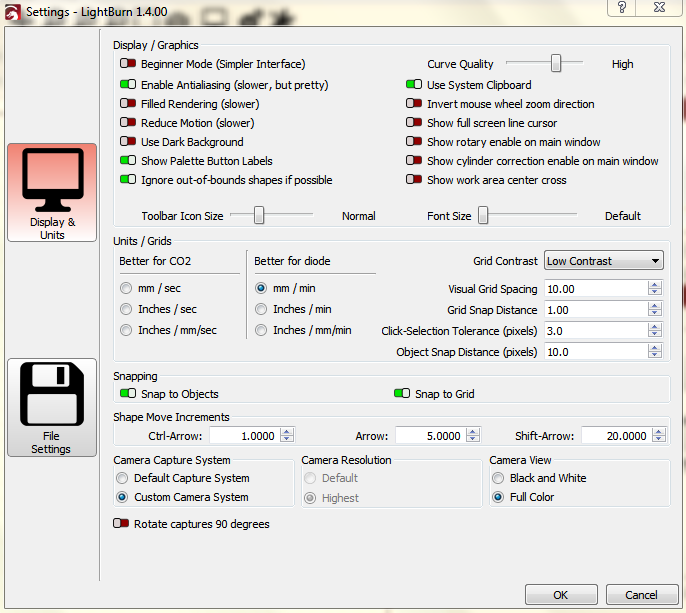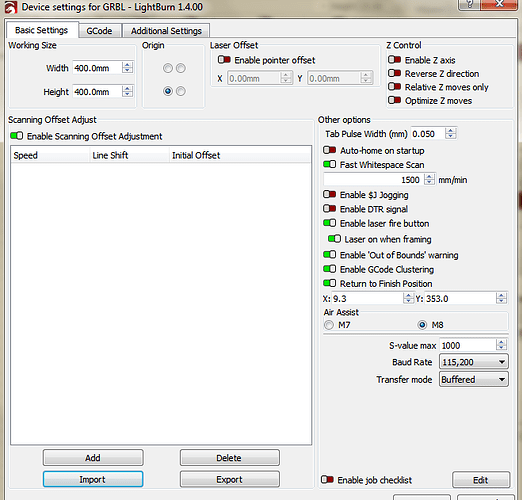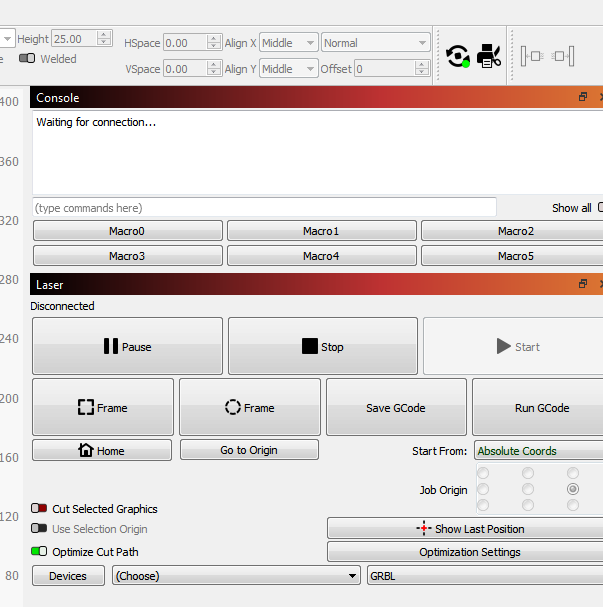Tengo una sculpfun s9 con la cual vengo grabando y cortando sin problemas. De repente me hace una distorsion en el grabado en ciertos sectores del area de trabajo. Descarto un tema del laser porque una parte sdel diseño lo hace perfecto. Adjunto una imagen del error. Espero alguien me puede dar u a idea de solucion. Gracias.
Do a mechanical review of your machine:
- Check for loose belts. Retighten if loose.
- Also check for pinion gear not being properly secured.
- Check wheel tension especially for X gantry
- Check if lens has become loose
Hi. I’ll use this topic to to ask about my problem as well. I’ve had the Sculpfun C30 Max Pro for a few days now. I installed the latest demo version of Lightburn 1.4. And now comes the interesting thing - with Win11 it works perfectly, but with Win7 it cuts simple squares 50x50 with a 6mm increase in Y. When I rotate the square 90 degrees it decreases the size in X. What happen? How can resolve this?
The only difference is the operating system? Then it’s a settings problem. The laser has nothing to do with it, if it works fine on one PC. Check here and compare the settings you should choose: Setting up the software - Diode Laser Wiki
Thanks! I will look, apply, check and give feedback.
Unfortunately, it still doesn’t work correctly on Win7.
If you have different results using the Win 7 PC, then maybe post all LightBurn settings here. It must be something with LightBurn, not the Laser.
The laser connects normally to the laptop, no problem for that. Here are the settings, but with the laser off. As far as I’ve noticed, LB remembers them after a change.
Two issues:
- you enabled gcode clustering. That must be turned off, the laser doesn’t understand that.
- you use absolute coordinates, but your origin is set to middle-right. This has to be front-left.
About this - * you use absolute coordinates, but your origin is set to middle-right. This has to be front-left. What do you meen? This one?
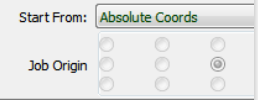
Thanks. I’ll make this changes and come back.
Note that Job Origin is irrelevant when using Absolute Coordinates.
This did not solve the problem. I installed Win10 and it supposedly started fine. But now another problem appeared - it loses steps in a simple 7-line pattern on the 5th line - for example. What is the power option when moving point-to-point, in this case line-to-line? Is there one at all? The CNC milling machine has it, is it available for the lasers?
What do you mean by power option? And what does losing steps look like?
It gets one hit and then changes position. There is no other way to explain it. Here’s an example of what happens.

Are you scanning along the y-axis? Better change the scanning angle to use the x-axis for scanning motion. And do the engrave layer first, then the cut. Otherwise, the piece can move.
Did you check all (grub) screws to be tight? They aren’t sometimes. And this mainly affects the y-axis, as you seem to use most in that case.
Thanks. I’ll chek this.