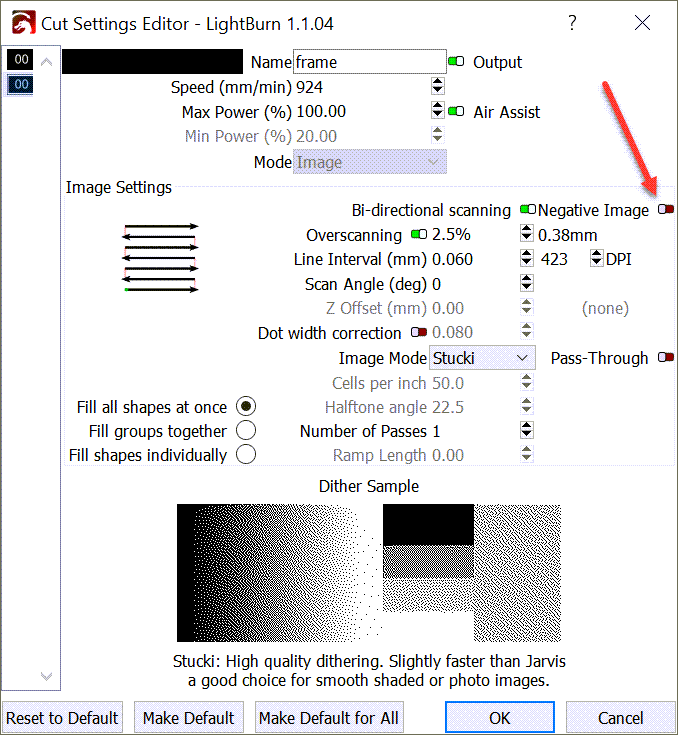Can someone please please help I set up my new X-TOOL D1 and every time I try to etch a graphic it etched in reverse (backwards) of what is shown on the screen. Any help would be so appreciated
You need to set your home and Origin properly. Watch these: Lightburn 101 - Starting Position, Origins, and Homing - YouTube
and Understanding The Different Start From Modes In LightBurn - YouTube
Specifically, the machine origin for your laser needs to be set to top-left in Device Settings.
However, I’ll caution that if you had used the xTool supplied .lbdev file to configure your laser this should have been done automatically. I’d suggest using that file as it also includes other configurations that are D1 specific like for crosshair and scanning offset adjustment.
More information here:
User Manual for xTool D1 LightBurn Software – xTool
location backwards or brightness backwards?
Locating backwards is probably related to the coordinate system.
Image brightness being backwards can be inverted in the Cut / Layers setting.
This topic was automatically closed 30 days after the last reply. New replies are no longer allowed.