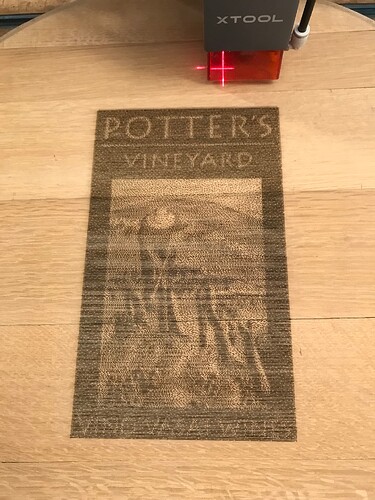I cant figure out how to turn on grayscale
Turn on grayscale? What do you mean?
My understanding is that I can only adjust min power if I am operating in grayscale
maybe the better question is: how do I activate the min power button when it’s grayed out?
Maybe it’s a even better question of ‘why do you want to use a minimum setting?’
![]()
i want more contrast between light and dark areas of the image im engraving
In Cut Settings you can pick the image mode. Grayscale is one of the available selections. Once selected, Min and Max settings are available to you.
However, if your goal is contrast I suspect this isn’t going to do it for you but I encourage you to experiment with it.
I have tried grey-scale with a diode laser. It is very hard to set since it is really meant for co2 machines.
If you get your image set right, you can get very good contrast using jarvis.
Not saying don’t use it, but you may trash a lot of material setting it up to work right.
Thanks. in “cut” settings? I only see cuts/layers.
Double-click the layer to reveal the full set of settings.
Now we’re getting somewhere! It was suggested I use dither mode for shaded images, so I’ll try that. I’m working with wine barrel tops-white oak. Thanks for your help. I keep forgetting the use of the double click. As you might have guessed, I’m brand new to this. Im used to table saws, band saws, that kind of tool
When you use dithered, make sure constant power mode is off.
Thanks-now I just need to figure out how to make that selection
Got it-about ready to make some smoke
Send pic’s
i hope to have something worth sending ![]()
Messed up pic’s are just as good as success. We may be able to help, or remember doing the exact same thing.
I’m keeping detailed notes: I build outdoor furniture using wine barrel staves and tops. This vineyard has commissioned some pieces and I want to be able to put their logo on barrel ends. I started this using too little power and too big line frequency. Adjusted both and made a second pass.
Thanks to all of you for your help!
This topic was automatically closed 30 days after the last reply. New replies are no longer allowed.