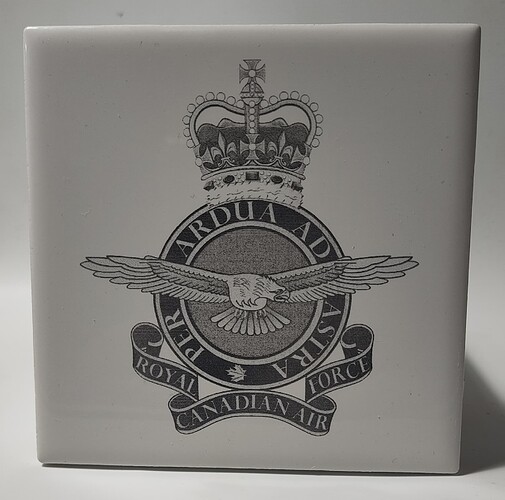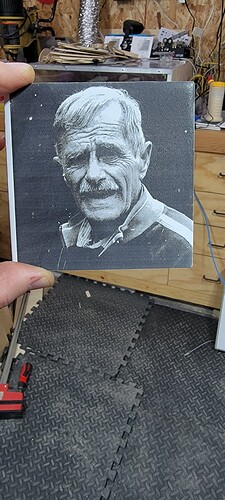Hello all. I have a question about the grayscale dither. I need to know what its purpose is in the scheme of things when it comes to dither selection. With very little knowledge on the matter, i was under the impression that grayscale would be best suited for a 3d type burn where the laser increases and decreases power to give different depths of burn across the workpiece. I have seen other people argue that grayscale makes a great dither for the NWT white tile painted white material, but when i try it, it comes out like garbage.
I would think that grayscale should be able to achieve similar results to other dithers with this material. When adjusting the image in lightburn, grayscale gives an almost mirrored result to the original image, until it starts burning and then it just goes off the rails lol
I could never get a good tile from greyscale. Found the best for tiles was jarvis.
With a diode laser.
Oh, just to add to this. I stopped using the NWT method. Lightburn does just as good of a job. In my opinion.
When you say you stopped using the NWT method, what are you using instead, to fuse the image to the tile ?
Great result, by the way ![]()
Using the rustolium 2X flat paint, but do not go through the imager web site.
Thanks for explaining
Whats the difference between the NWT method and your rustolium method?
What makes it turn dark if not TiO2?
Grayscale attempts to vary the power, with a co2 is intended for 3d type engraving… in my mind it’s not really a dither, but that’s debatable I guess.
I got some acceptable (for me) use of grayscale with some acrylic but it was a lot of work for the results… IMHO…
It is also ‘tough’ to use, at least for me…
@Bikemike, reflects my feelings also, that is not to use grayscale… btw Mike, nice tile job…
With this stuff, you need to try it for yourself if you believe otherwise… I’ve seen some incredible stuff on the Internet from some unlikely machines.
Keep in mind the data stream or file size for both the Ruida and grbl is awfully large when you use grayscale… it has to be told when to raise/lower power… virtually every time it moves…
Keep us updated on what you’re doing and how it’s going…
Take care and good luck…
![]()
Oh, what I meant to say is I skip using the imagr site for setting up for the NWT. So ya, guess I am still using it, just not the web site to set it up.
So, even after asking the question, i accidentally ran grayscale. Here are the results. Its not terrible. The whites are too white and there is a corduroy look across the tile, but still not too bad. I use imagR only for cropping as i find it easier than lightburn, though i havent really got the hang of lightburns extra stuff (masking etc) and i usually have to look up a youtube on how-to for lightburn for such things.
I’ve found it’s easier to use Lightburn for most of the control compared to imagR… If you want to change it a bit, then it’s back to imagR… that gets old quick…
If I need to do ‘photo’ type work, such a dodge/burn in an area, that type of manipulation is really photo work and not in Lightburns tools, like items specific to laser use. You can do a lot of photo manipulation in lightburn, but I have Gimp… open source, free, bunch of videos… At the Windows store or the Gimp site…
All of these tools cross over but an image manipulation program is not a laser program and vice versa…
Never say no… if you think you can make it work… you might come up with something wonderful… ![]()
Good luck
![]()
I have gimp as well. My problem is i am basically at 0 when it comes to photo manipulation. Gimp, corel, photoshop, adobe, all of it is greek to me. I dont typically do much on that scale anyway. I have set a square image in lightburn and masked a circular photo from it, but not without a video first. To this day (i have told myself to remember how i did it) I cant remember how to add masks and like… add or remove certain lines from 2 shapes that overlap one another, etc
This topic was automatically closed 30 days after the last reply. New replies are no longer allowed.