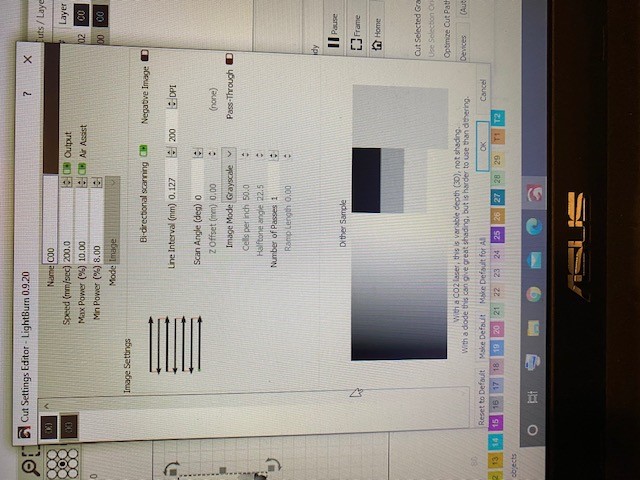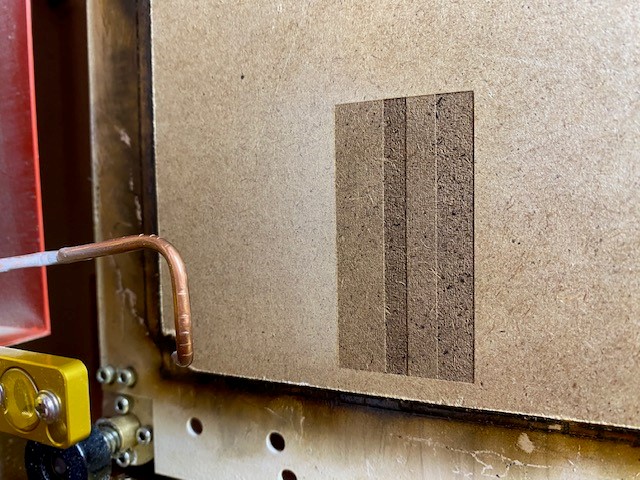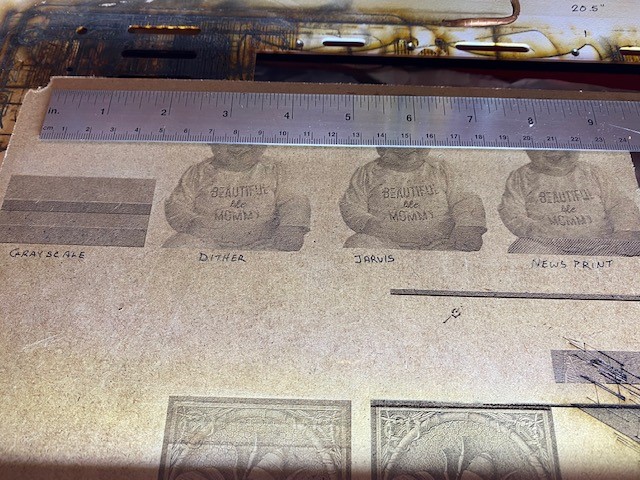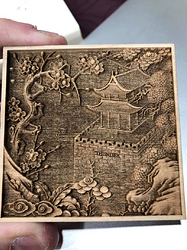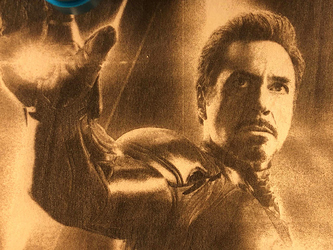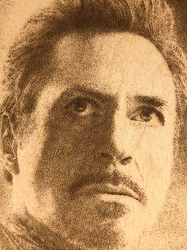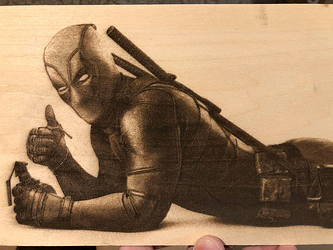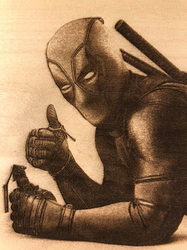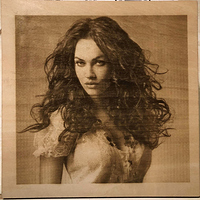Hi everyone, like many of you I have started down the photo engraving path. Last night was test night so I downloaded a photo from my phone (not the greatest pic but just wanted to play with settings) and plopped it into LightBurn. I didn’t tweak the picture at all except removed the back ground. I set my parameters where I guessed would be a good place to start using grayscale (see photo) and set it to the laser to run. As you can see, it burned a consistent depth the shape of a rectangle (it didn’t burn at the outline of the photo). I tried a few different power settings but there was no detail. Moved the laser over and tried a few others, dither, ect. with the same original settings I had and while they are not pretty, I have something to start with while tweaking things to find a sweet spot.
Am I missing a obvious step, a setting or a slide switch that will allow grayscale to work? And why would it not burn the shape of the baby instead of a rectangle? Any and all help is appreciated, thank you.