Hello!
I have GRBL connected to CO2 40W,
downloaded the demo software LightBurn.
What settings should I change so that the laser shoots?
Thank you.
Hello!
I have GRBL connected to CO2 40W,
downloaded the demo software LightBurn.
What settings should I change so that the laser shoots?
Thank you.
If the light from the tube can not be seen and makes no visible dot…
How did you determine that it doesn’t shoot?
There are three or 4 different GRBL controllers.
We need considerably more information to be able to help you. Please upload pictures and share more context.
Just loaded the vector into lightburn and clicked start. The homemade machine runs, but the laser does not shoot.
My Grbl
It is not wired up properly…
Most of these are K40 type machines… The console pot is wired to 5V and ground with the wiper going to the IN of the lps.
This is 100% power adjustment for the operator.
The PWM output of the controller usually goes to L, but has to be inverted to function properly… L is active low and pwm is active high…
This pwm modification may or may not be changeable within the grbl controller configuration…
It will never fire with L floating… that is the laser enable for the lps.
Make sense?
Do you have a wiring diagram you followed?
![]()
There was a video on youtube somewhere. GRBL is like mine, connected by video and it works for him. And mine is not ![]()
When how to connect correctly to make it work?
I told you how to wire it up in the previous post…
Which part do you have a problem with?
![]()
Jack,
You are using terms that a beginner may not understand. I’m a programmer, but I wouldn’t know where the console pot was unless it was well labelled. I just ordered my grbl and I’m going to have the same problem soon. Do you think you could repost his picture but with markings at all the spots you refer to?
Your advanced knowledge is really helpful.
THANKS
Jeannie
It’s like finding the right brick in a Zelda castle. ![]()
Yes, use it. I will be glad if I can help anyone if the same problem occurs.
Sorry, I didn’t quite understand… On the drawing , I roughly drew the entrance to L. You can correct it if it’s not.
Yes that’s the L input… that you are not using…
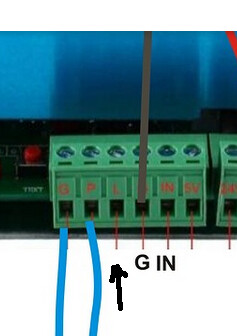
I can’t help you much without some kind of reference you’re working from…
They might be doing something different, so I need the road map (schematic) that you followed to be of much help.
Can you invert the output signal of the pwm to drive the L input?
I don’t have a board like this, so I have no idea how configurable it is.
I’ll be out most of the day… doctors and things…
![]()
I looked at it from this, a guy connected it there and it works for him. The video clearly shows
https://www.youtube.com/watch?v=K_sIk1JHeNc&list=PLV7HAUWLYPgDnvORYRmaR_92BYjrf3w5z&index=5&t=160s
That makes sense…

Very clearly L is wired through the switch to ground to enable the laser…
Wire the laser enable switch and you should be good to go…
![]()
Thank you friend. Turn out… You have helped me a lot and I think this forum will help others too. Now I will deal with the program, there are several questions that have arisen ![]()
I assume that switch fixed the issue?
Glad it’s working…
![]()
This topic was automatically closed 30 days after the last reply. New replies are no longer allowed.