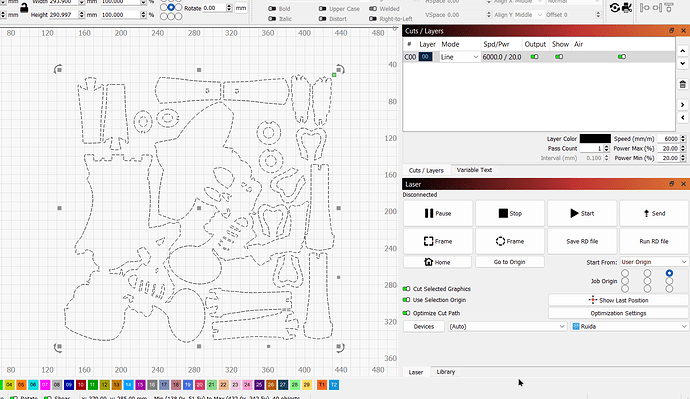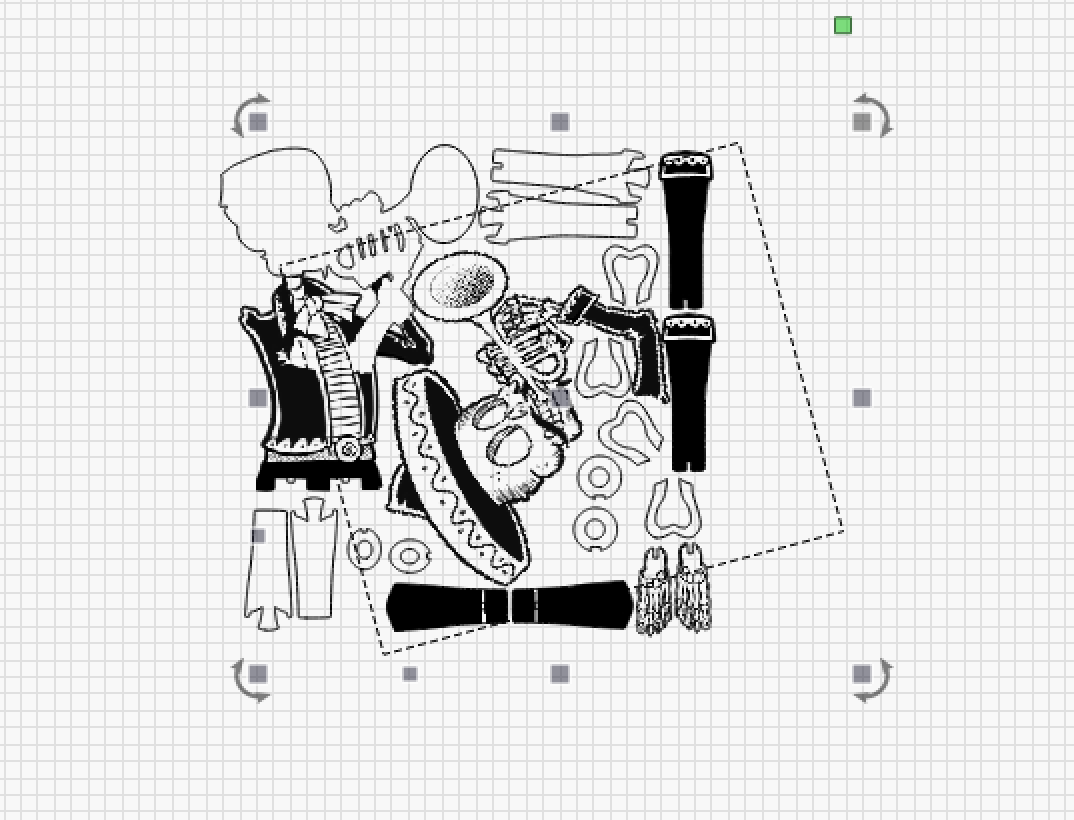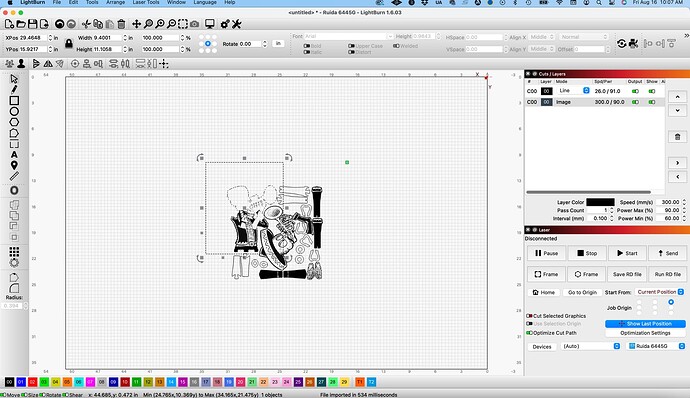I have attached the file I am having an issue with. There are large boxes around the images and I am uncertain how to get rid of them but they are throwing the green dot off which is causing the laser to start way inward from the upper right corner of the wood where I set the origin. Im not sure how to fix this. This is a file I bought
Hi Brian, I’m not seeing any problem with the file?
What version of LightBurn are you using and is this the only file you are having issues with? Please attach a screenshot showing the large boxes.
If you have rotary mode enabled disable it.
That file does not look right at all. That box is showing up around the body and head objects. Which is throwing the green dot way off when I try to align the job in the corner. I have reuploaded the light burn file. I am using version 1.6.03
Skull Trumpet.lbrn2 (2.6 MB)
In addition there was also a problem with the laser firing. The setting was 100 speed 20 power it would not fire until I upped the power to min 60 and max to 90 power 300 speed on the image layer
Your file is composed by a few (rotated) Groups of Images plus vector.
Here it is all in vector:
Skull Trumpet_ed.lbrn2 (989.8 KB)
Edit as you wish.
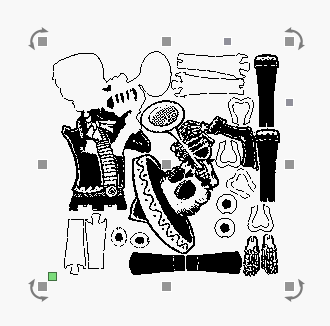
Thank you, I bought the file and this is how it was provided to me. How would I fix this in the future ?
You have to trace the images but first Ungroup.
But not all images are easy as the ones in your file, some you’ll have to correct with Node Edit or do a Center Trace in Inkscape.
I bought this file a couple of years ago it was well constructed with only vectors and no images.
Unfortunately this would appear to be yet another example of the unscrupulous re selling of other peoples designs, which not only are substandard but also negatively affects the designers deserved income.
Rant over ![]()
This topic was automatically closed 30 days after the last reply. New replies are no longer allowed.