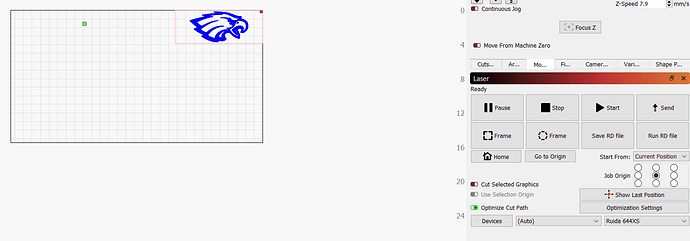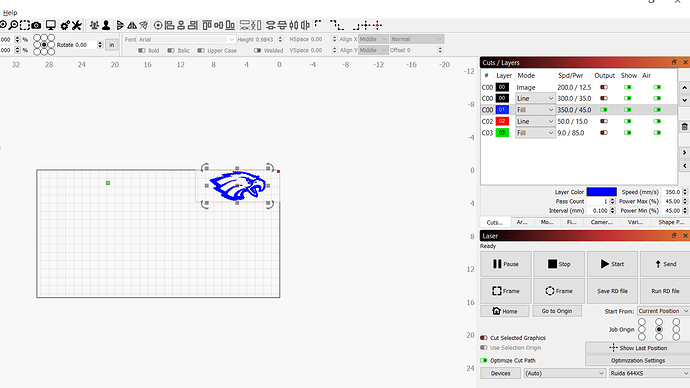I want my object to be center at current position of laser head. Start From Current position set to Top Middle but green dot is way up top out work area in lala land… How to I fix this to where when I click Move Object to Laser Position, It will move my object to the center of my laser position?
Click the middle dot here:
![]()
That dot is used to tell the laser which point on the selection frame to move the laser to, so yours will be set to the right / center.
https://lightburnsoftware.github.io/NewDocs/ArrangementToolbar.html#move-selection-to-laser-position
I must be doing something wrong or my machine settings are off… Look where the green dot is when Job Origin is set to center… If I click the left center Job Origin dot, the green dot moves left completely out of the work area…
After saving delete the other layers if not needed and see what happens. I’ve had the image do weird things when I left it. I’ve also created small squares and circles I couldn’t see that mess it up. Try selecting the entire work platform and see if it shows and you don’t see.
Can you attach the file? I can only see the blue eagle on the screen, but I’d guess you have a bunch of stuff off the left side of the screen, and that is what’s pulling the origin dot over.
If you want it to only pay attention to what you have selected, not the whole file, turn on ‘Cut Selected Graphics’ and ‘Use Selection Origin’
That’s what it was. Too many other things on the screen. Thanks for the replys…
This topic was automatically closed 30 days after the last reply. New replies are no longer allowed.