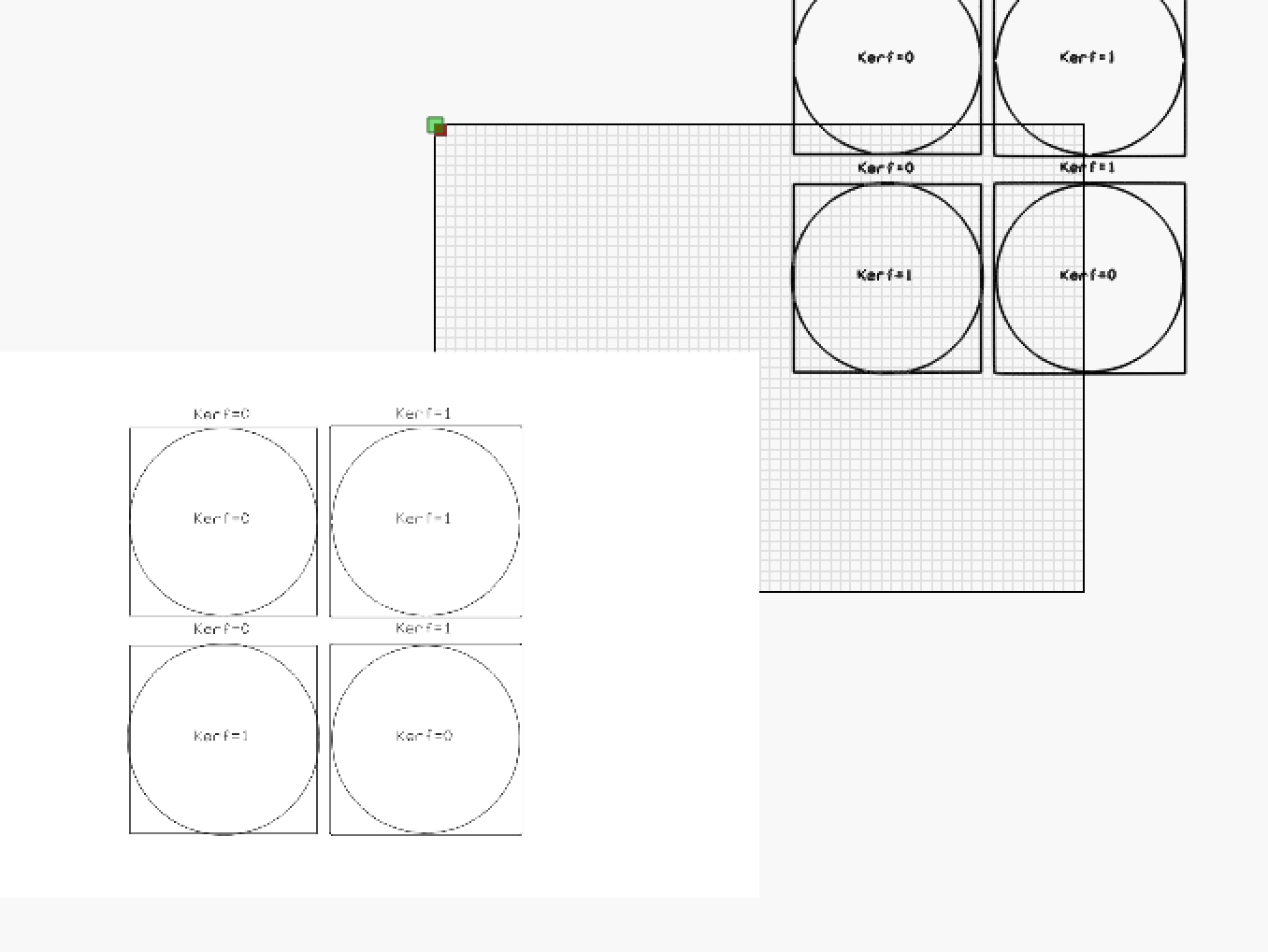Hi all, new guy here. I am using .png files and am having an issue with the gray, checkerboard grid showing up on the engraved material. Any advice on how to prevent this would be much appreciated!
It is possible that if you import an image that is larger than your workspace, it will cover your grid. When you trace an image, you turn it into shapes and it will “show up” again (after you delete or move the image itself).
Most likely the png’s dont actually have transparency, as a I find a lot of the ones you find online claim to be …yet are not. you could try opening it up with photoshop/gimp and manually set up transparency on it.
I’ll give that a try, thanks very much. Will post results.
It’s advantageous for you to upload the .lbrn2 (and the graphic, if possible) file for examination.
@bernd.dk is probably on top of it with his summation.

This topic was automatically closed 30 days after the last reply. New replies are no longer allowed.