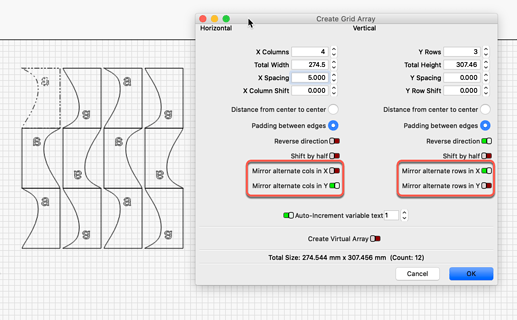Would be helpful if you can add the number of the parts. (multiple the rows and columns).
When I try to fill the sheet with maximum parts, would be better to see the number of each versions.
And also would be helpful to get a rotate tool in the array options.
Eg. see the rectangle is better is horizontal or vertical position.
thanks
Thanks. I was semi blind.
But the rotate option is still live request.
LightBurn does not currently provide a ‘Rotate’ as you are asking, but you can flip shapes to allow the to be fitted closer. Redirecting...
Would this provide what you are after?
Rick could it be possible that you assign a hotkey for the Grid Array? Maybe CTRL+Alt+D as I know it from other apps? And as I can see this combination is still free?
I will let Oz know of this request. Our Hotkey list also considers unreleased products, so this exact combination may already been committed. ![]()
why lost the last array settings?
Thanks for this post, but you are offering little we can use to assist you. Please provide greater detail as to what you are trying to do, what did, or did not happen that you expected, what are the exact steps you have taken and what you observe as the result, we can go from there. ![]()
The array feature does not change the source shapes at all, it just makes copies of them. It sounds like you are asking if we can rotate the original shape within the array tool to get a better fit. That’s not possible at the moment, but if you produce a virtual array, you can rotate it afterwards to see which arrangement is better.
This topic was automatically closed 30 days after the last reply. New replies are no longer allowed.