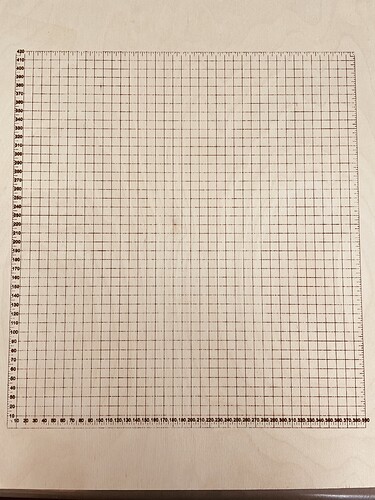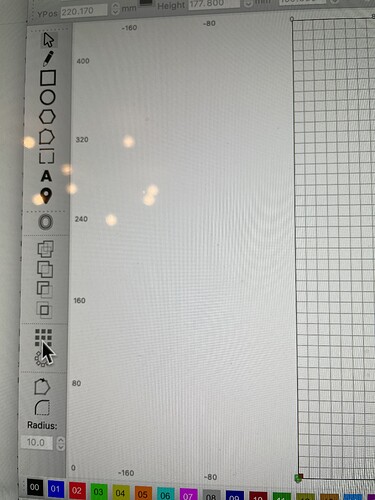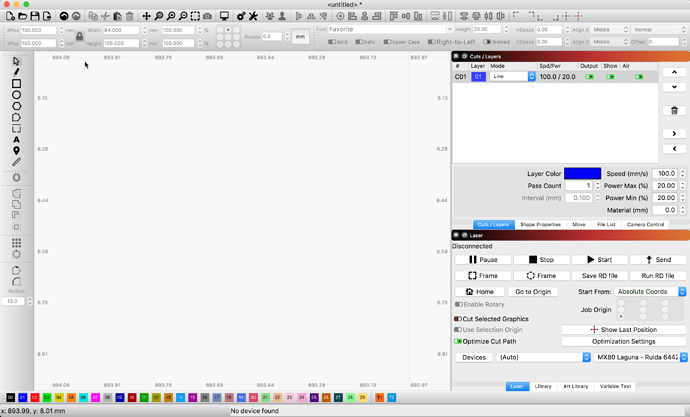Is there a way to get lightburn to show more X/Y axis measurements off to the sides/top of the grid? I would like to look to the side of the on screen grid to see position instead of having to move my cursor. Basically I’m wanting my screen to more closely match my spoilboard grid.
Can you please rephrase your question? When you zoom in within LightBurn, you should notice more X/Y axis measurements off to the sides/top of the grid as you’d like. These are dynamically adjusted to consume less screen real estate.
That is what I wanted, I don’t usually zoom in. I’d prefer the numbers always be there, but I’ll take what I can get. Thank yo.
There is not a way currently for you to control the number of axis measurement marks. Here is a screen grab showing the grid zoomed to a single 10mm grid square.
This topic was automatically closed 30 days after the last reply. New replies are no longer allowed.