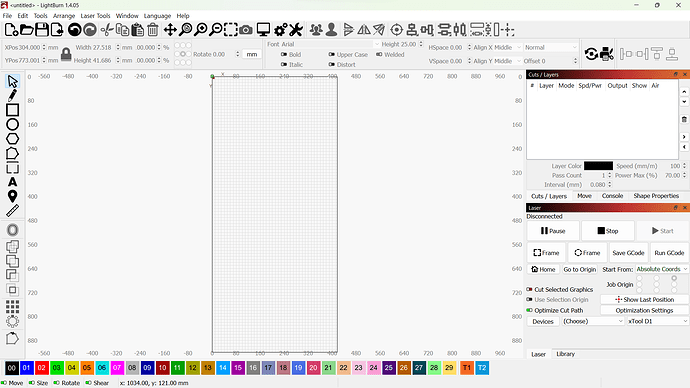I have a new X Tool D1Pro 20watt with extension rails. Is there a way to change the Grid screen orientation in the Lightburn design display. I have my machine sitting left and right would like the display to match instead of going up and down like in the screenshot thanks DD
The simple answer is that no, this cannot be done.
The more detailed answer is that screen orientation is tied to machine orientation. On typical machines this could be accomplished with some effort by rewiring the motors and potentially repositioning homing switches. This typically would also require configuration changes on the controller. Since xTool machines don’t allow you to make any controller configuration changes that makes this a challenge. It’s possible that if the stars aligned you might be able to make only mechanical and wiring changes to get your xTool to work but that assumes that soft limits are not enforced on the machine which I’m not sure of.
I could see a software workaround for this where X and Y are not actually changed but that LightBurn would reorient just the display side of it. Move controls wouldn’t work correctly so there could also potentially be a way to superfically rotate those. However, nothing like this currently exists in LightBurn.
You get used to it. Mine is 410x750 and oriented like yours. I spend so much time zoomed in I hardly notice it anymore.
Thanks figured that’s how it would go but doesn’t hurt to ask DD
This topic was automatically closed after 30 days. New replies are no longer allowed.