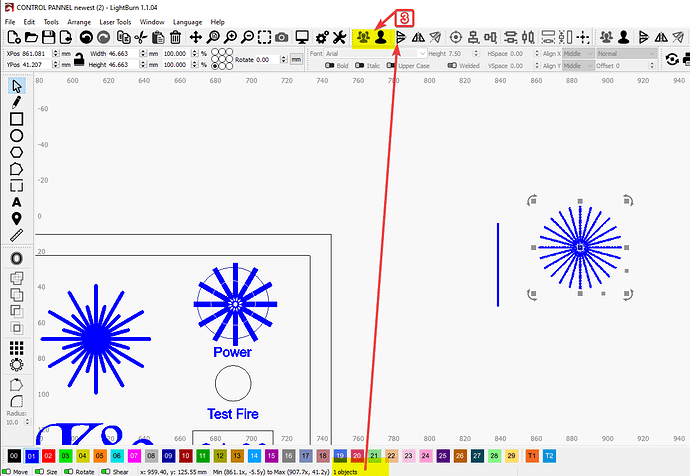I spend a lot of time grouping and ungrouping objects and wonder if there is a different position on the screen that can show how many items are in the group that you have selected.
I have found that drawing a square or a rectangle around objects to select them is not always that accurate and does not catch all the items as expected. I do not know if there is a way to improve on this method of selection other than selecting each object separately.
However when you do select items the number is shown at the very bottom of the screen in a very small font . Is it at all possible to have along side/between the mouse commands at the top of the screen a counter that you can see when you click on the objects.
I feel the counter would be of more use there than at the very bottom of the screen. The position etc can stay there but the number of objects selected would be nice to see where you click on the screen to group/ungroup as your eye is drawn to those two buttons and not the bottom of the screen. I tend not to use a keyboard shortcut having just selected via a mouse or trackpad. I need to be sure that I have caught all the items i am expecting.
I am not sure if anyone else has looked at that or even thinks about counting the objects that you are grouping . I use a lot of 3d software and the grouping is very important in that to know exactly how many parts of the model you are dealing with.
I would love to see that enlarged if at all possible alongside the two buttons. Grouping is a very big part of modelling in this software.
Please don’t take this as a criticism, it is not meant that way. I just find the normal selection of drawing around objects is not very accurate in comparison to my 3d software, I don’t know why it doesn’t always catch everything and you have to make a much larger selection that is really needed.
I guess this is a two fold question, one selection and two the number of items selected between Group/Ungroup would be fantastic.
Many thanks
Neil