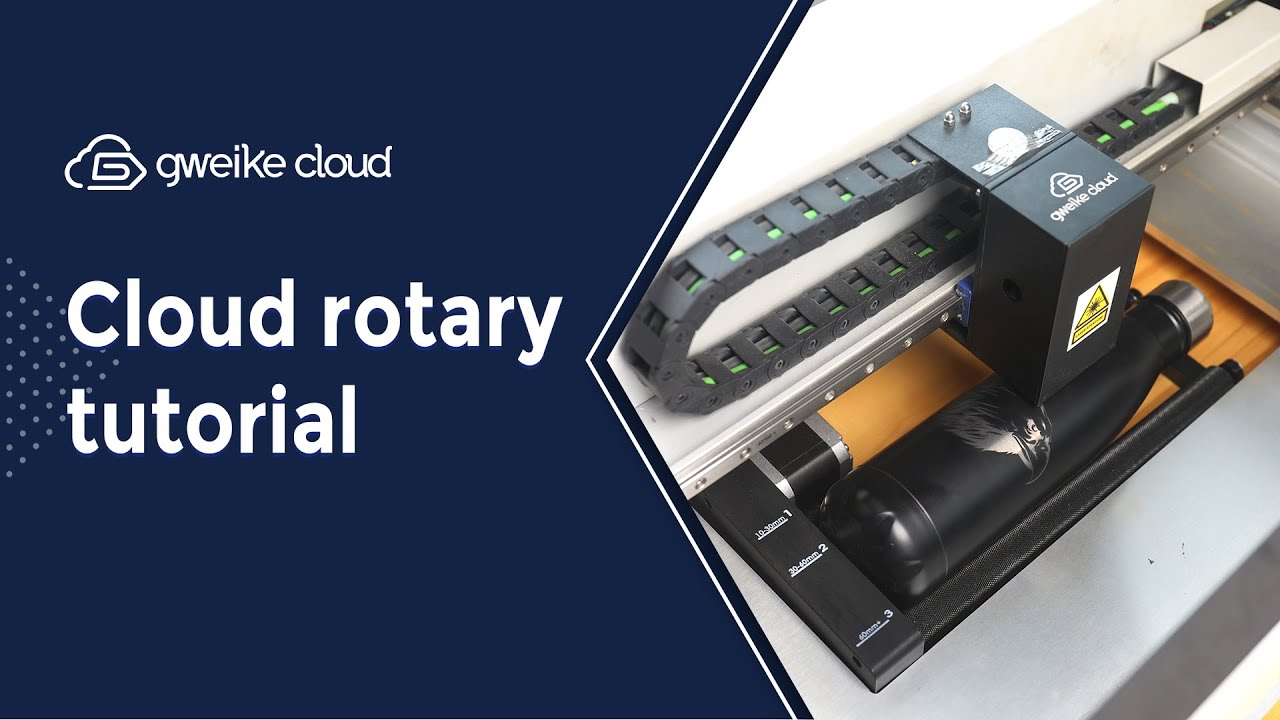Hi , i’m just looking for any setup information on the r2 rotary roller
Ivé tried the gweike utube videos , hobby guy utube video for set up any co2 roller
contacted gweike they were not much help just referred me to the videos and asked some basic stuff
has anyone set one up i must be missing something…thanks
Lots of us have a Ruida with some type of rotary… What precisely are you trying to find out?
![]()
Hi jkwilborn, basically how to get it set up, gweike support could not help, i’ve set up a roller on an ortur lm2 pro s2 and had no issues, this one almost was used as an anchor. I I’ve got it working after hours of trial and error, here are the steps I have worked out , they might help someone else out.
- turn on rotary setup and enable roller, nothing else matters in that screen you can change steps per rotation, roller dia and does not do anything
2.If you want the design to go completely around your project you need work out the circumference of the project and make the design that size in lightburn and test, mine was 50mm dia 157.06 circumference.
3.switch left switch only to rotary, or the red error button lights, turn off the tray switch with the provided lock - use the camera to place the design in position
- start job ,after first run you have to wait 1 /1/2 min while the machine resets itself with button lights changing colours as well as the rollers turning quickly for some reason then slow back and forth and finally stopping ( not in the same place you started) once this happens you can reposition your item or run another job, this laser does not have an led to align just the camera which is a nightmare to set up so you have to test and then adjust offsets to dial it in, the supplied focus tool does not work whichever way you use it so focus is a guess , all this only works in absolute coords anything else button flashes red error,
the roller has 3 set cylinder sizes 10-30, 30-60, 60+ so I don’t know how the steps per rotation are set.
What are cylinders?
Do you have different size wheel or roller for different sized object?
![]()
I have cloud pro 55W. As relating to the above post with the newest roller, when I press FRAME the rollers roll super fast, and the laser head moves super slowly along the axis. I am getting no help from tech support. any suggestions? My friend, I am with you about using it as an anchor. I am landlocked though, so I am accepting suggestions! Seriously though, I am frustrated. My laser caught fire trying to align the camera a month or so ago. I think I am going to try to get my money back. I have only had it since early January.
Hi Lynnelle
I’m sorry I do not have any more updates on the roller, I have given up on using it. Gweike cloud support could not help, so I’m thinking maybe the roller works with their software I don’t know, but I understand your frustration sorry I could not help. If your land locked maybe a paper weight ?
Paperweight it is!! The newer roller actually worked prior to the fire. . .the only problem was placement because the rollers made the tumbler circle for a round and a half roughly but stopped very quickly so I was able to make it work. Good luck to you. I have a new laser with a rotary being shipped that I have hopes for.
Sounds good, what laser are you getting ?
The Aeon MIRA 9. She has arrived and now I await the rotary! Let me know if you ever have any questions about this one. So far I am very happy!