need help! i did a few minor test runs that went smooth after setting up my G1. now my G1 wont leave home (top right corner), i cant get it to frame anything or engrave. i keep getting a error:alarm lock, If i hit the home buttom it will re-home itself and give the [caution:unlocked] notification.
This indicates it is working up to a point.
Where is the error appearing? What is the actual text? This sounds like a safety interlock is stopping you. Door, flame, tilt, key switch, coolant flow, and more are the possibilities.
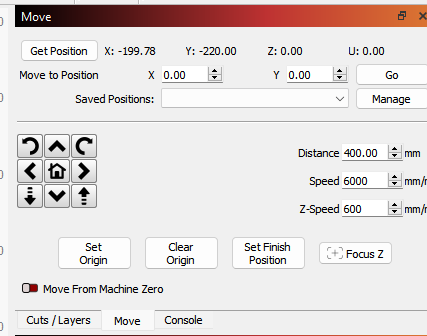
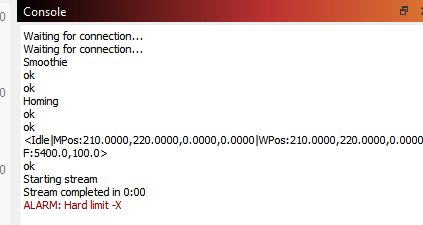
i’m recieving it in the console window,in move even after i hit home you can see my x and y axis are in the negatives. is there a way to reset everything back to 0 , 0 ? i’ve attempted to uninstall everything and reinstall, no change happens. some how its saving my g1’s drive and inporting it to the re-installed lightburn.
I see you have a Smoothie controller. I know nothing about that one so any suggestions about changing operating parameters would be ill advised. You might research the G10 command for a possible solution.
I have the same problem, just got my gweike g1 today. when trying to run absolute coords i get the same alarm. its driving me nuts. i cant find a solution anywhere
So i figured out the issue yesterday. Go to “device settings” then in the “basic settings” tab on the far right side there is a drop down window. Change from “buffered” to “synchronous”.
i did that and now the command i get is: hard limit -Y
i dont know what else i can do
Youre in absolute coords? Make sure you are, hit go to origin, Then home.
yes i did. but still nothing. can you please make a picture of all your settings? then i will copy them. i allready talked to tech support of gweike and they say it is pretty much impossible. im not having that. it must be possible
This topic was automatically closed 30 days after the last reply. New replies are no longer allowed.