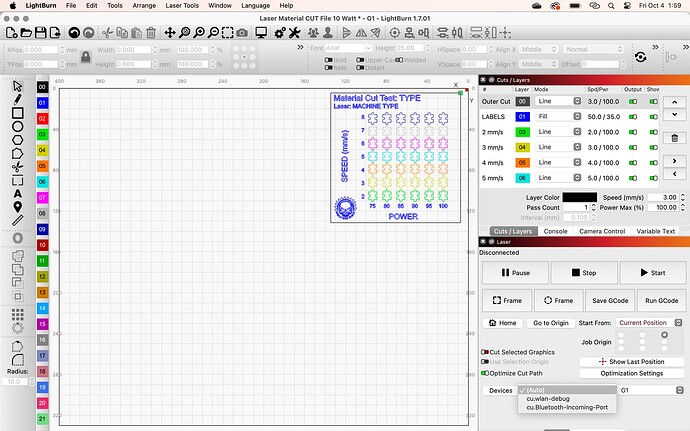I have a Gweike G1 diode laser, Smoothieware, on a MacBook Air running Sonoma. I have followed the installation process on the newest version of Lightburn 1.7.01, but my laser still shows as being disconnected. I have the Lightburn Pro license. It is not a USB issue, because my System Information shows the Smoothieware as connected. I have tried uninstalling and reinstalling the device multiple times, closing and restarting Lightburn multiple times, turning on and off the laser, and unplugging it and plugging it back in. I’m at a loss. My Gweike G2 fiber laser works fine using the same MacBook. Gweike support has not been helpful in this issue. I have attached a photo of the ports available, neither of which do anything to connect my laser.
If the G1 is a diode laser, you need to install the CH340 driver, usually. Depends on the chip on the mainboard. Did you do that? The system information only shows the USB bus, but not whether there is a driver for it (I think).
1 Like
On my PC, it shows CH340 in the USB connection in Device Manager. That is how I know it is the laser being connected.
This topic was automatically closed 30 days after the last reply. New replies are no longer allowed.