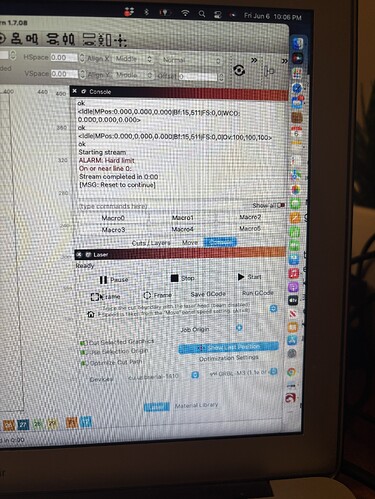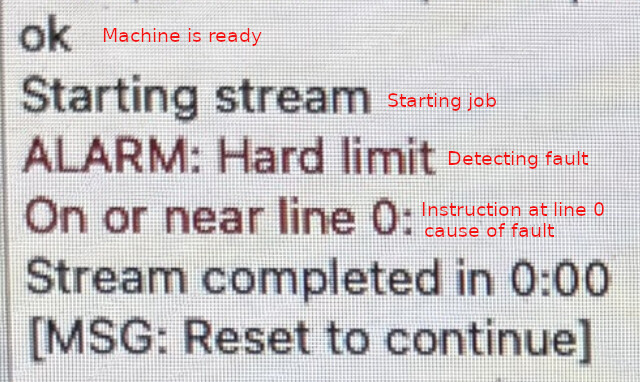I keep getting hard limit error. I didn’t change any of my setting and it just started doing this. I’ve tried to reset everything but no luck.
I would say that a limit switch is not being tripped.
I’d say you have changed something in how you do this. The error indicates you attempted to drive it out of it’s work area on the first line of code. Or your hardware is broken.
This would, generally, indicate your coordinates are off or not adjusted correctly. Most grbl machine detect this by a change of state in your home switches…
It’s possible that what @Dskall advised, that the switch is faulty, may also be the cause of the issue.
It’s easy to check with an ohm meter.
![]()
I’ve adjusted back to 400x400 and indicated where the home is but still nothing
If it’s homing correctly, the switches have to be working.
That only leaves you going out of bounds.
Check your origin in the machine settings and your start from and job origin values.
![]()
Also make sure you have nothing out side your work space.
From what? This should be a set-once and don’t-touch operation if you are talking about the work areas.
.
I went into settings to confirm size was still at 400x400, problem wasn’t fixed so I deleted my laser completely and now I can’t add it back.
Did you add the .LBDEV file back into Lightburn?
At the top of this thread, you showed that it was communicating. Old saying goes, “If it ain’t broke, don’t break it.”
It started out sounding like a bad wire, switch, or interference with the limit switch. If you could get back to the original problem start (re-start) there.