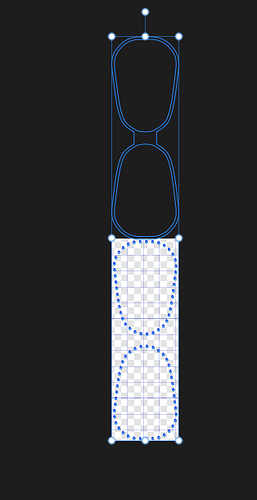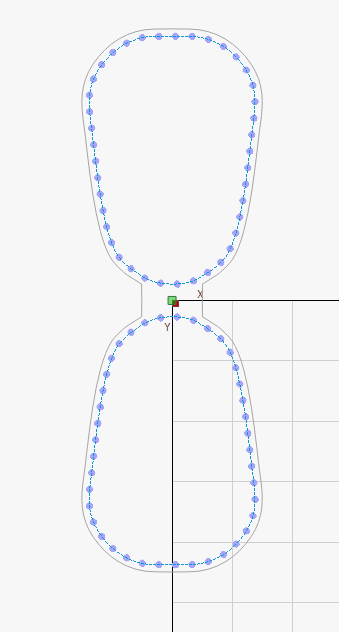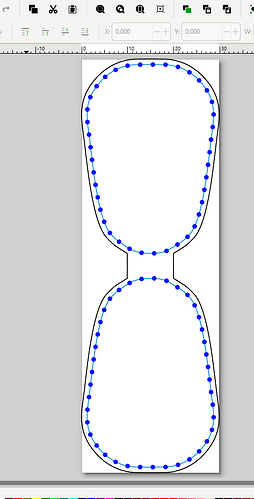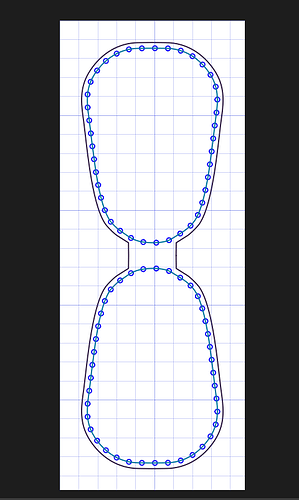Since my exported SVG files from Lightburn work fine in AI and Inkscape, I’m aware that this issue lies with Affinity Designer 2. I’m wondering if anyone has found a workaround for it. Although discussions about this topic exist in the forum, some users haven’t explicitly shared their solutions. Any insights would be appreciated. Thank you
To save us hunting down the relevant posts in the forum, can you elaborate on the specific issues you’re experiencing going from LB to AD?
Sure thing, when I import svg from lightburn into affinity, the objects end up scattered mosty above the workspace and to the right facing the screen. They are also separated from each other for example, a layer of stitching holes are now far from the layer they are connected to. I am playing around trying to run into fixes as I write this,![]() Thank you your responce.
Thank you your responce.
I was just in the Affinity form. It seems people have been complaining about this since 2021. They have what they call a work around but it is very convoluted and impractical. I was so close to getting rid of Adobe… ![]()
Can you provide us with a demo file export (.svg) along with the associated affinity file?
Ah yes! I see what you mean:
Should look like this:
Looks fine in Inkscape though:
I’m guessing this is the kind of issue you’re having.
I’m not on the Affinity forums much. I only tend to go there if I’m directed there via a Google search.
yes, but worse. ![]() Thank you for testing this as well.
Thank you for testing this as well. ![]()
awesome! that does work. I have never worked with DFX files. Is there a limitation or am I good to go with this format? Thank you this is very helpful!
I can’t foresee any issues with using DXF instead of SVG. DXF is primarily used for exchanging CAD data between systems whereas SVG was really designed for viewing vector graphics on the web.
Thank you much, my situation is solved and you have restored my mood to my happy self. ![]() Thank you. Affinity should really still fix that problem. It would be nice if other companies had the same diligence in solving problems like the Lightburn Crew. Thanks again!
Thank you. Affinity should really still fix that problem. It would be nice if other companies had the same diligence in solving problems like the Lightburn Crew. Thanks again!
No problem, glad I could help.
Hear hear!
Don’t forget to mark the thread as solved ![]()
Solved. I think I did. ![]()
This topic was automatically closed 30 days after the last reply. New replies are no longer allowed.