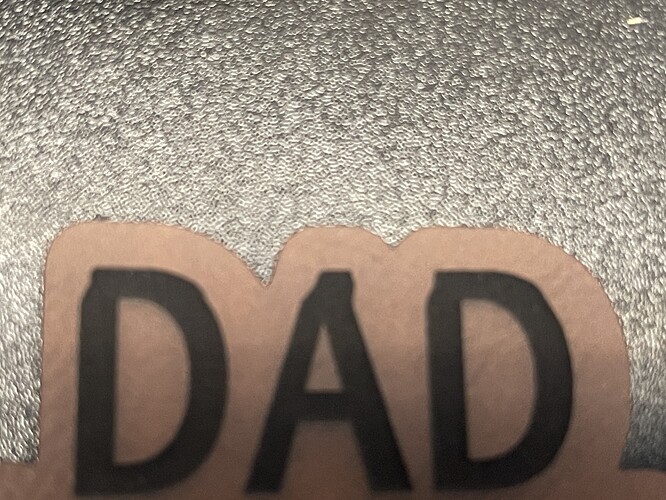When I cut an image out using an offset outline. The image will cut out but not be even. Also some letting gets distorted when engraving. This doesn’t happen all of the time. I tried making new templets to see if that was the issue but I get the same results. I uploaded 2 photos, to give an idea on what’s going on. Any help would be appreciated.
It’s almost certainly mechanical backlash on the X axis and, this being a Ruida controller on a CO₂, the place to look is where the belts fasten to the laser head. If either of those screws have worked loose, the belt can slide back and forth as the motor turns, without moving the laser head until the slack pulls out.
Less likely: a pair of loose screws on the belt tensioning gadget on the far left side of the gantry, where you must peer in through the upper left hatch to see them. If they’re loose, the idler pulley can move as the belt tension changes.
Unlikely: the motor pulley working loose on the motor shaft. Unlike smaller lasers, these machines seem to have pressed-on pulleys with no screw holding them in place. Mark the top of shaft and the pulley, so that you can detect any relative motion, but you probably won’t see any.
Basically, work your way from one end of the belt to the other, while examining all the mechanical bits it touches to find the loose piece. Everything will be snug except for the part in the most inconvenient and awkward location, so don’t give up too soon!
An idea from another thread suggests the lens tube may be loose in the laser head. If that’s flopping around, it would have much the same effect as a loose belt or pulley.
The general idea remains to search for anything that could be loose in there and fix whatever you find.
This topic was automatically closed 30 days after the last reply. New replies are no longer allowed.