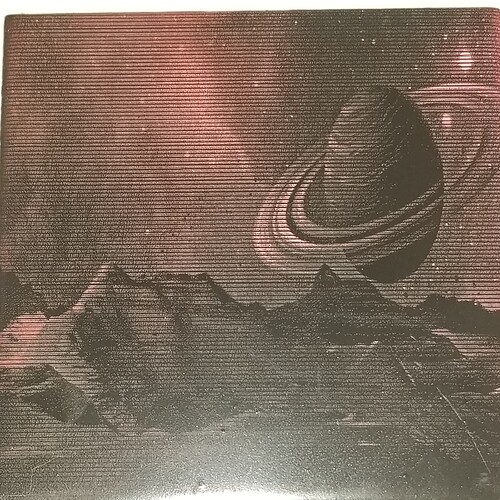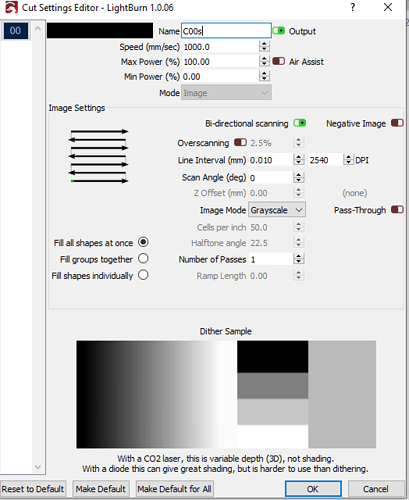FoxAlien 20W - run image thru imag-r for black painted tile and I get heavy lines in the image- speed setting makes no difference. it s so bad i just stop the burn.
What do I change? Thanks for any help.
This looks like something mechanical rather than settings.
Is this a new setup?
Make sure that belts are properly tensioned. They should be taught but not stretched. Check for any play where the wheels meet the frame (or whatever sliding mechanism is being used). These can usually be adjusted with the eccentric bolt that holds the assembly together. Check that the pinion/pulley on the stepper is not loose and that the grub screw is properly fastened.
yes it is a new unit- I will do a visual/hand check on what you mentioned
Looks to me like your line intervals are too big
I had considered this as the potential problem but dismissed it since it looks like there are multiple engraved lines between the black bars that look fine. I would expect a line interval issue to occur for every line.
Maybe worth a shot to change it.
Problem resolved.
the Y-R axis motor cable was not plugged in so only one motor side was working. I noticed heat coming from the working motor side—felt the other side-cold…couldn’t feel the motor bumping…noticed no cable connected. It was connected on the main board side all weaved in with the other cables, I had to dig out the connector end was hiding/stuffed and it almost didn’t reach- maybe why someone didn’t want to risk breaking it themselves…who knows. Images are line-free . Thank you for the responses.
Well, that would do it. Glad you got it.
This topic was automatically closed 30 days after the last reply. New replies are no longer allowed.