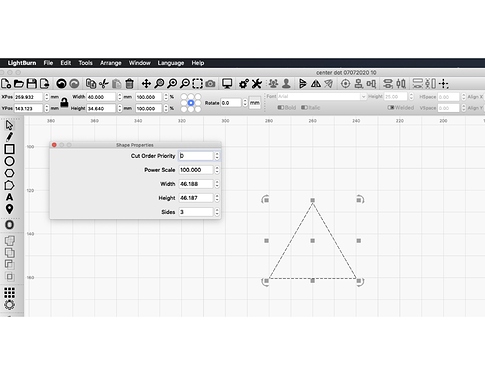The values of the height and width are different when using the polygon tool, verses the
height and width values in the control box. I set the polygon to 3 sides, 40mm width at 60 degrees the height should be ~34.64mm. But the true values are in the control box.
Why are they different? See Screen shot.
The ones on top are the width and height of the resulting geometry. The ones in the Shape Properties window are the “X radius” and “Y radius” used to generate it, so they’re not going to be the same, unless you make a shape with lots of sides, where they’ll tend to converge.
So the numbers on the top are best for using the true values of a triangle in this case? Which I will assume, at lease it looks correct.
I may have forgotten, but is there a tool that I can use to measure the lengths of line?
Thanks
The numbers up top are telling you the true width and height of the selected object.
For measuring, use the Line tool:
https://lightburnsoftware.github.io/NewDocs/CreationTools.html#Measuring
This topic was automatically closed 30 days after the last reply. New replies are no longer allowed.