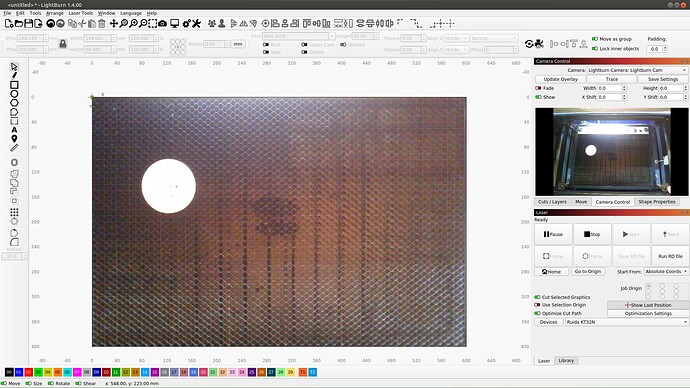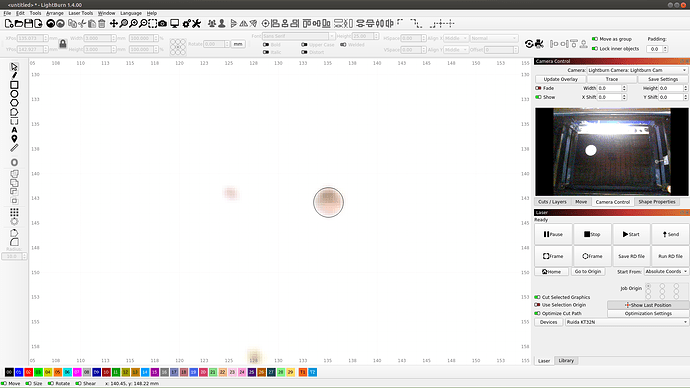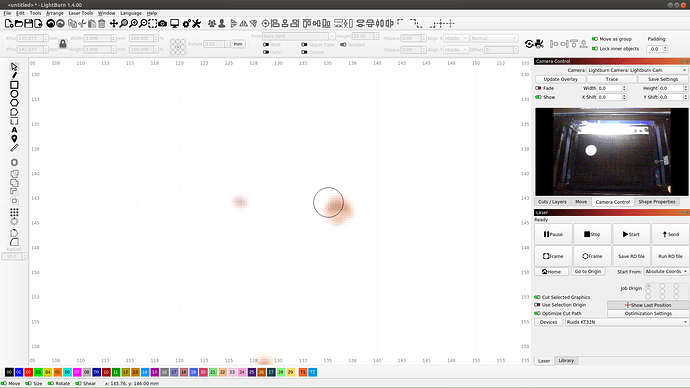There have been quite a few posts about adjusting the camera system in LightBurn lately.
Because I (routinely) had to check my settings, whether the accuracy is still ok, it was convenient that I could document the difference in material thickness using the camera.
Picture 1 shows the setup itself in overview.
The disc is 3mm thick and approx. 90mm in diameter. There are 3 spots, I mark the most visible one (2mm) with a 3mm circle drawn in LightBurn and place it exactly in the middle above the spot. Camera is fine-tuned and focuses on the disc (+3mm), see picture 2.
In picture 3, the focus is set to focus 0mm - i.e. same as during the camera adjustment on paper.
The difference is clear and constitutes an error deviation of approx. 2mm on X and Y.
What is it good for? - It is just a reminder that a 3mm difference in height means a lot, and of course this also applies the other way. 1mm play in the horizontal direction of the lid or a few mm as the lid does not open completely because the hydraulic cylinders are tight…