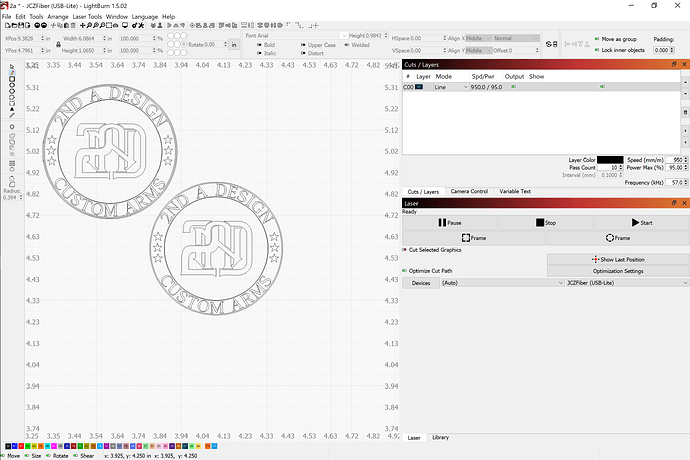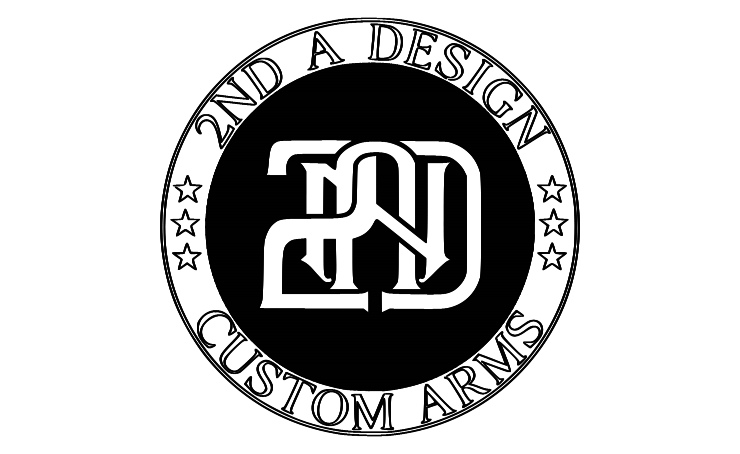How do i fill in the circle behind the 2ndA logo to have the laser remove material only there?
Is there a crosshair option for alignment on material for center? Is there a setting that the image (words/logo) print without having to mirror or rotate? Sorry for all these questions but I am GREEN!! TY
Select the inner circle and offset by .01.Make sure delete original is unchecked. Duplicate the offset results and place on different layer. I chose blue. Select your logo and be sure it is grouped. Perform a 0 offset on outer shapes only. Put the offset result on the same layer as before (blue). Set the blue layer to fill. The black layer can be line or fill depending on the look you want the letters to have.
If you want separation between the fill layer and the logo, do something like a 1.0 outward offset on the logo. See pic 2.
I thought about it for a minute and came up with another option, probably easier. Delete one of the inner circles, group logo and perform outward offset of your choice. I did 1.0, set to fill.
Thank you so much for your help!! Much appreciated
This topic was automatically closed 30 days after the last reply. New replies are no longer allowed.