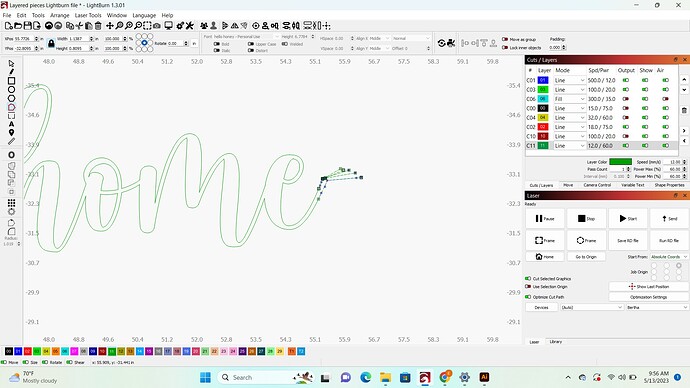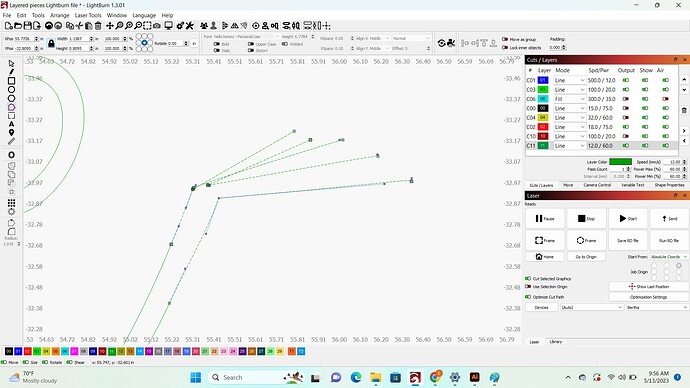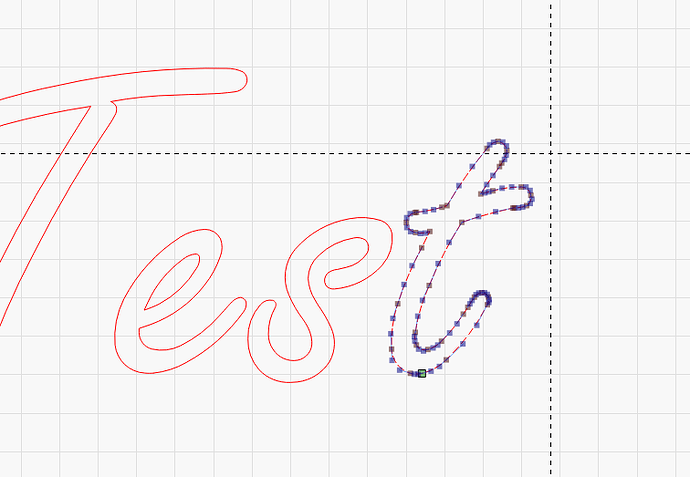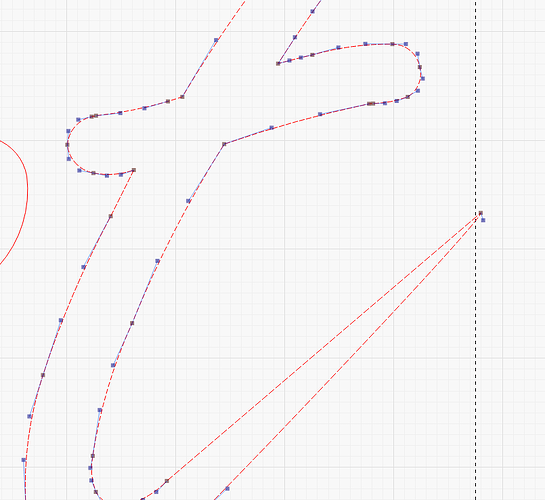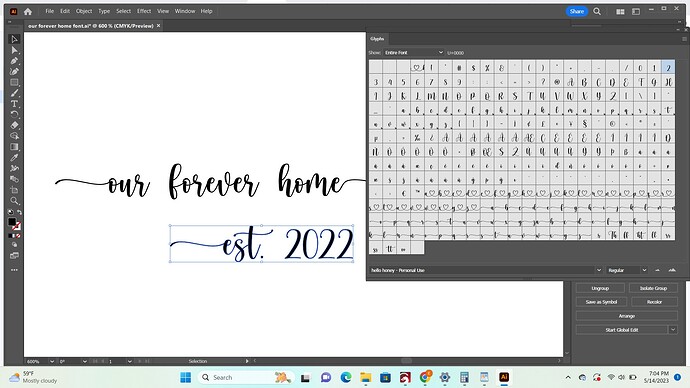Hi! Somewhat new user here, I started my Lightburn/Thunderlaser journey in Jan. I have watched lots of videos and know the basics but am trying to delve into a few deeper practices. I am trying to add tails to ends of my script fonts. I did see another thread suggesting converting the text to path and using the node tool to lengthen to end, but I have am having a heck of a time with that. The end of the letter has tons of nodes and when I stretch them out they are all jagged and straight, I can’t quite figure out how to extend it with a swish or without affecting the many nodes on the tip. Is there a better way to do this? Thank you in advance! Here is a photo of the script vibe I’m going for, and also what I’m going through on Lightburn currently.
Maybe no help, but in similar situations I delete as many of the “tons of nodes” as possible, drag the point out to where I want it, and then drag the middle areas of the straight lines back to curves.
Sooooo when I delete a node, I lose the entire word…
“Sooooo when I delete a node, I lose the entire word…”
That’s the “May not help” caveat!
Try this:
So convert to path, Select the “t”, select the node edit icon, should see something like this:
Hover over the nodes you don’t like and hit the “D” key for delete node:
Grab the end and stretch:
Grab the center of the straight line, drag, or if you want a node hover over the line and hit the “M” key “Middle” or other node commands:
Wow, thank you for the step by step and the screenshots! I was able to do all of that! However I am not skilled enough with nodes to make an even curve/swish that matches both sides of the font and even lengths, on either side ![]() Its looking like I have a lot of these to make and this method - very time consuming for me since I am not very versed in this type of design work
Its looking like I have a lot of these to make and this method - very time consuming for me since I am not very versed in this type of design work ![]()
I was really surprised there isn’t some sort of font that when typing you could just extend the last letter out in some way. Le sigh. You’ve done such a wonderful job of helping me through this but unfortunately I’m not good at this method ![]()
I was able to figure how to use glyphs in AI, MUCH easier - thank you for your help! If there is an easy way anyone else knows that doesn’t involve nodes - please let me know lol
Do a search on the net for “fonts with glyphs”. There’s a plethora of sites that sell these. Some not so expensive and some are more than I’m willing to pay for.
I’ve purchased several over time and it’s money well spent. You can dabble with it on your own in LightBurn (doable as you’ve found) but to get moving along quicker, just drop a few bucks and get on with the project.
There are some seriously beautiful fonts to be purchased. These font designers need revenue too! LOL
For starters:
@emilyj22
No problem. Glad you found something that works for you.
Post some screen shots of what you end up with.
That came out nice.
This topic was automatically closed 30 days after the last reply. New replies are no longer allowed.