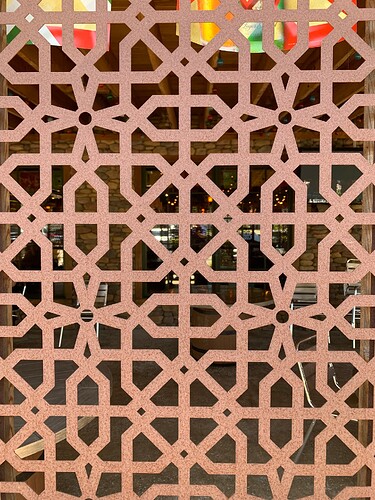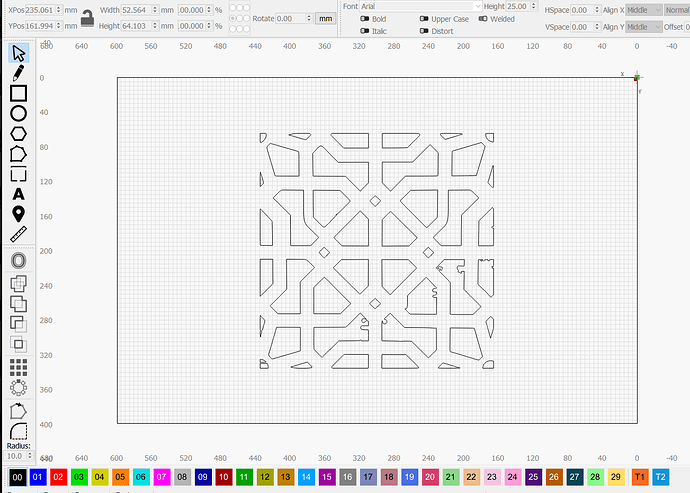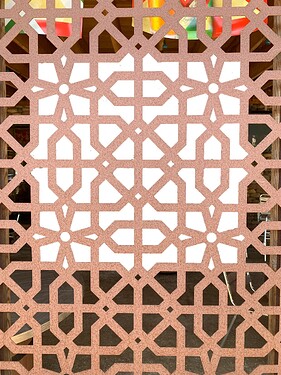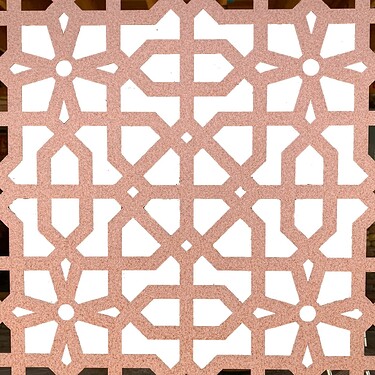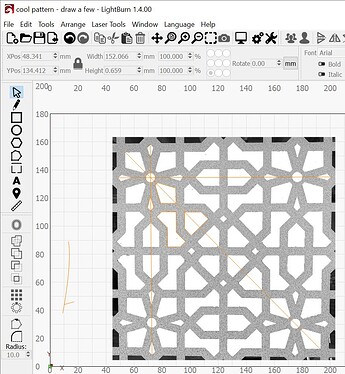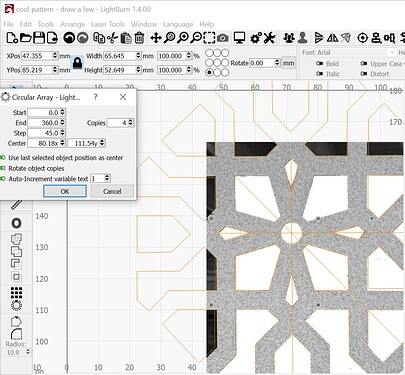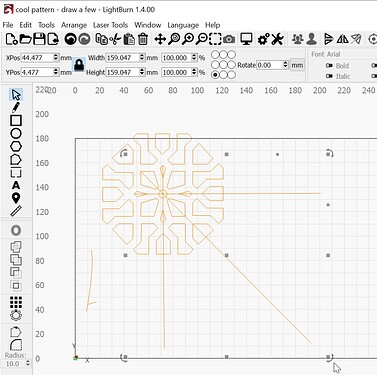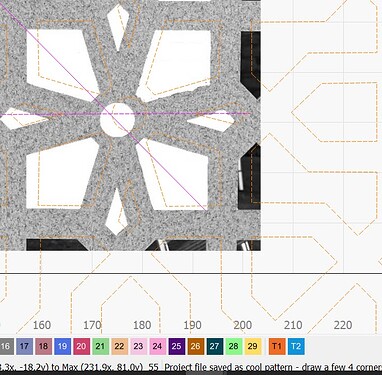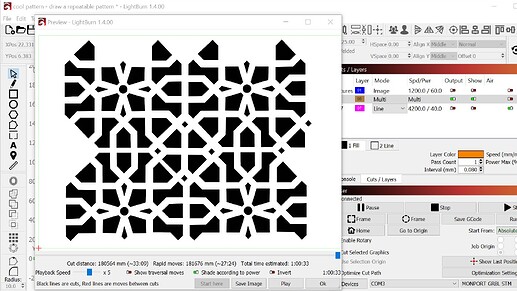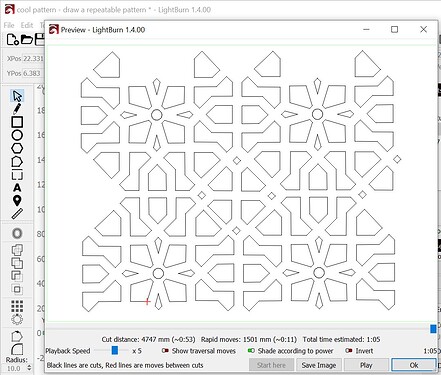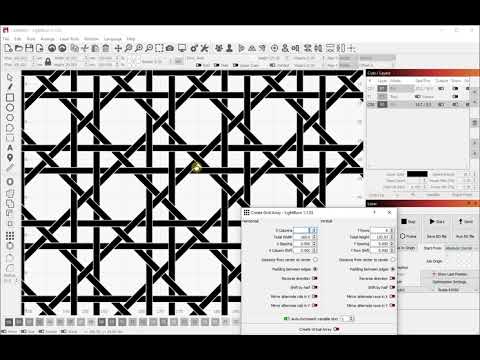I’m trying to create a template I can burn out of this photo. I only need the center portion bounded by the four circles. I’ve done an image trace and can’t figure out what to do from there.
Try to explain more precisely (should the image be on the pattern or in between?) and send the 2 files online and we may be able to find a solution.
I took a quick shot at it with Paint (to crop) and Lightburn (Image Trace)… this clearly needs some final node editing, but is this what you were trying to say?
Jim
That’s pretty much it.
Well, like I said, it needs a bit of cleanup but here ya’ go.
Since it’s symmetrical, you can just work on one side and then mirror it, too.
(With the new “Warp” tool you might even be able to straighten it up a bit from the original image.)
Quick Try.lbrn2 (80.5 KB)
![]() Thanks much. I will give it a go!
Thanks much. I will give it a go!
I used paint to fill the background and retouched it a little
Instead of using the trace tool, it’s not too bad to draw circles and shapes by hand. I also drew a few ‘Mirror lines’ so I can use the mirror tool to get one repeatable corner built.
Circular array:
Turn off the drawing to make sure it’s still looking ok.
drew a little square and one of the middle shapes then arrayed them.
Then copied the top half and moved the copy to the bottom:
It’s a little bit ‘offset’…
But, it should be more square than the original.
preview (fill without border)
preview (line only)
Bingo.
Excellent work.
While I was playing around with cleaning up the Image Trace, I too, noticed the symmetry in the pattern, and thought it might be even easier to just manually trace over it, than to expect the tool to pick out the background. (If I’m honest, I did take a couple pieces from the left side and dupe them, rotate them, and slide them into place with the arrow keys - it was easier than doing Node corrections).
Good job.
Jim
@JohnJohn Thanks so much for taking time to do this, but I feel this is beyond my Lightburn knowledge.
I’m doing this for a customer, and am wondering would you be willing to share the file?
My plan at this point is to do a line drawing, scan and try to import as either an image or try to convert to a vector file.
I can’t do this all the time.
This time I can… ![]()
cool pattern - help-cropping-an-image-to-make-a-template forum 105639.lbrn2 (1.6 MB)
JohnJohn thank you for this explanation, it will save a lot of time, although I do not have a clue on how to do this either. What are the chances for LightBurn making a YouTube video on this?
In the meantime, I will do research on learning this new skill. Thank you.
I really appreciate you doing this.
Tx, will check it out.
This topic was automatically closed 30 days after the last reply. New replies are no longer allowed.