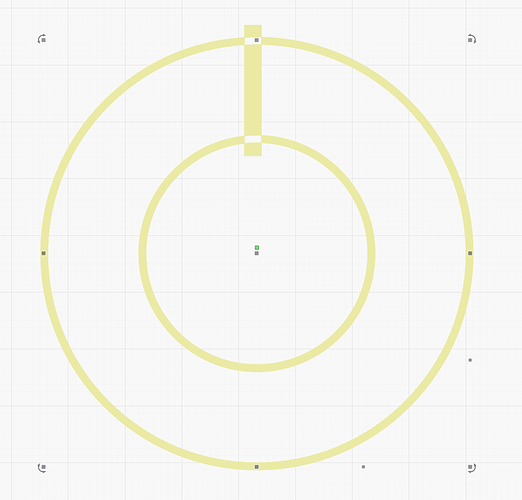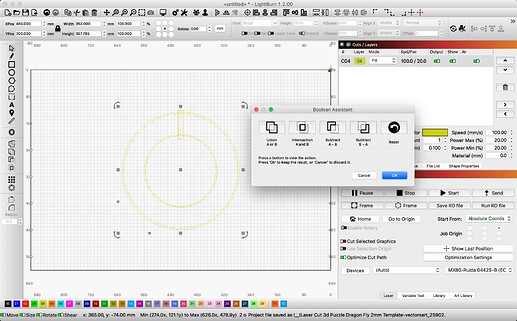I’m trying to edit this so that the only parts remaining are where the two circles and the rectangle intersect. Can this be done in Lightburn?
Hi,
I’m not a pro in Lightburn but I think the designing options are pretty basic here. I would recommend using Gimp or Illustrator/Photoshop for these kind of tasks and then import them into lightburn.
- Select both circles, then group them.
- Select grouped circles and rectangle
- Tools->Boolean Intersection
LightBurn provides ‘Boolean Tools’ that will produce what you are after. Here I show in wireframe and have the circles grouped and then select all, then select ‘Tools’→’Boolean Assistant’ to visually ‘see’ the different options live, as you check the buttons available. ![]()
+1 to Rick and… FWIW, Boolean works on only two group/shapes at a time. If you are having trouble with the Boolean tools, make sure you are only grabbing two things. The Booleans are among my favorite tools to use.
This topic was automatically closed 30 days after the last reply. New replies are no longer allowed.