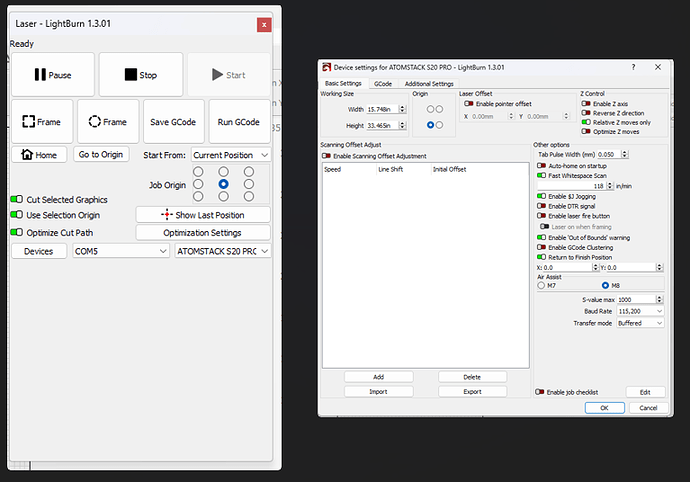Hi Everyone !
Firstly I would like to wish everyone a Happy and Prosperous New Year !
I’m new to Laser technology and have just been watching the New User Video.
I’ve watched it 3 times and I am having a few problems and would be most grateful if you can help me out here please.
After buying an Atomstack S20 Pro I bought the extended rail kit to give me a bigger work area for larger projects.
Problem number 1 is … The Zero marking on the left hand rail is 100 mms from the front cross rail which goes from left to right. Also it is marked at a maximum of 850 mms but the Laser Head will not go this far - stopping at about 760 mms from the front rail as it reaches the top cross rail.
Problem number 2 is … The limit switch is between this Zero Marking and the front cross rail.
Problem number 3 is … When I try homing the laser head it travels to the front left corner and after ignoring the Zero marking when it reaches the limit switch the head just keeps trying to go past the switch and makes a dreadful vibrating humming noise. The only way to stop this is to either hit the Red Safety Cutoff Button or to turn the machine off.
Problem number 4 is … I cannot get the machine to behave as in the 2 videos I’ve watched with regard to positioning and homing.
I have tested the machine and it cuts and engraves so I don’t think the machine is faulty - I just haven’t mastered the software fully yet so it’s probably operator error !
Please accept my sincere apologies for the length of this plea for help but I am totally stuck and obviously don’t want to risk breaking my new machine.
Any help or support you can provide will be really appreciated. Thanks in advance !
Best Regards . . . Eddie ( aka Wizz.)